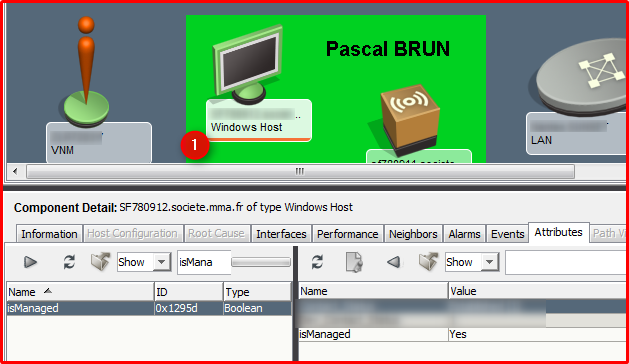Hi,
I wrote something like that :
When i (Spectrum) receive a SNMP trap with Variable 4 equal to 33, 7 or 83, i turn on the maintenance on the devide.
0x5f7008f E 0 P "If( Or( Equals( GetEventVariable( {U 4} ), {I 33} ), \
Or( Equals(GetEventVariable( {U 4} ), {I 7} ), \
Equals(GetEventVariable( {U 4} ), {I 83} )) ), \
WriteAttribute( {C CURRENT_MODEL}, {H 0x1295d}, {B FALSE} ), \
WriteAttribute( {C CURRENT_MODEL}, {H 0x1295d}, {B TRUE} ) )"