You know that we migrated from the PDFs and Bookshelves to the CA Workload Automation AE & Workload Control Center DocOps space (https://docops.ca.com/wlaae ). In case you are unable to find the information you need, here are some tips to help you easily find the right content in DocOps.
Following are the most frequently asked questions:
- How to search for content in the DocOps space?
- Why are my search results not accurate?
- How is content structured in the DocOps space?
- Where can i find the information that was in the old pdfs, in the DocOps space?
Let us answer each of these questions:
How to Search for Content in the DocOps Space?
Use the Search box on the top of the table of contents to search for information. For example, if you enter “install agent” in the Search box, the search results are displayed as shown below:
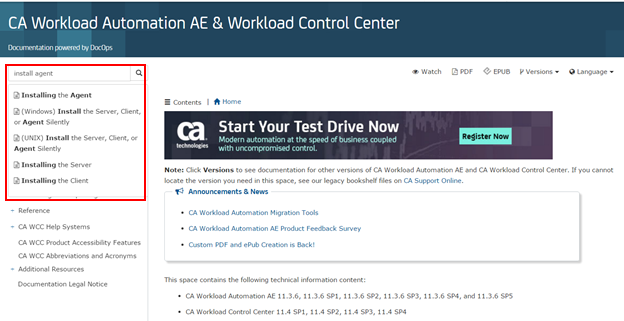
Each of the articles listed in the search results might include some content related to installing the agent. To see an article, open the article in a separate tab by right-clicking on the article and selecting the Open link in new tab option.
Why Are My Search Results Not Accurate?
Did you log in before you started searching for information in the DocOps space? If no, then the articles that include confidential content are not listed in the search results.
Let’s take an example, if I am not logged in and I search for “autorep”, the search results are displayed as shown in the below screenshot. The search results list the public articles that include information about the autorep command.
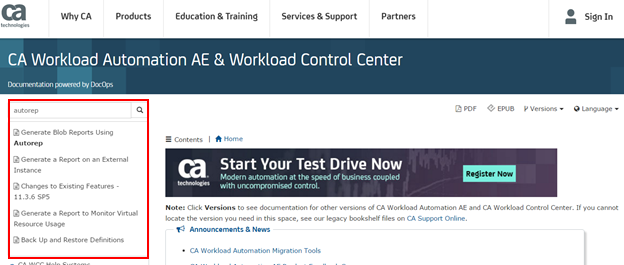
If I perform the same search when I am logged in, the search results are displayed as shown in the below screenshot. The “autorep Command -- Report Job, Machine, and Variable Information” article that includes detailed information about the autorep command is listed now as this content is marked confidential and you must log in to view this information.
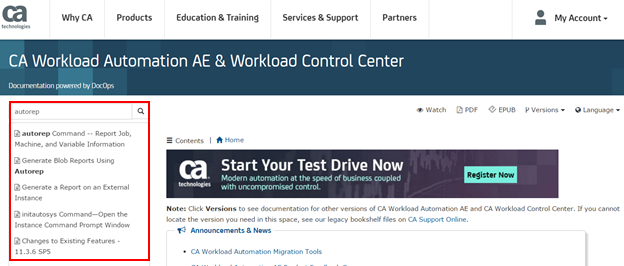
Note: Sometimes, the search results might list articles that do not include the keyword that you have used for searching in the article title. However, the article can include some content that is related to your search query. So, we recommend that you see the articles that get listed in the search results.
How is Content Structured in the DocOps Space?
In the DocOps space, content is structured under the following categories:
- Release Information
- Getting Started
- Installing
- Securing
- Administrating
- Scheduling
- Monitoring and Reporting
- Reference
- CA WCC Help Systems
- Additional Resources
Each of these categories, include a AE section that includes the CA Workload Automation AE documentation, a WCC section that includes the CA WCC documentation, and a CA Common Components section that includes the common components documentation. Below is the screenshot of the Release Information category:
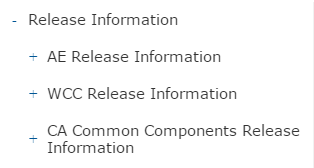
Where Can I Find the Information That was in the Old PDFs, in the DocOps Space?
The way the content is structured in the old PDFs and in the DocOps space is almost similar. If you map the old CA Workload Automation AE PDFs to the DocOps categories, the mapping is as follows:
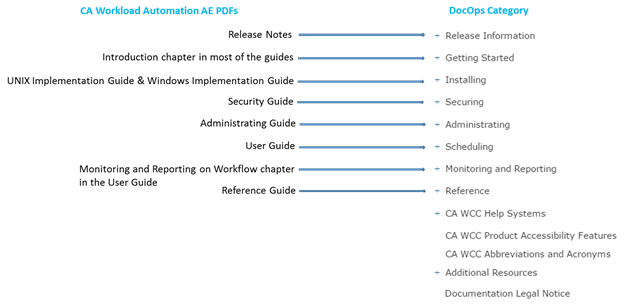
The content that is in the User Guide is included in the “Scheduling” and “Monitoring and Reporting” categories in the DocOps space. The table of contents (TOC) is almost the same, as follows:
User Guide TOC | Scheduling Category in DocOps |
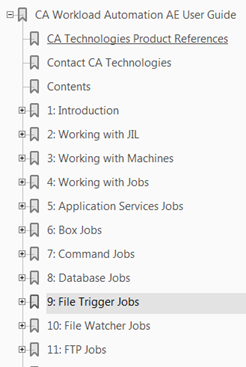 |  |
Note: The “Working with Calendars” and “Connection Profiles” articles were added after we migrated the content to the DocOps space and so these are missing in the User Guide TOC.
If you have any further questions, please comment below.