Two announcements:
1- We now have a "ClientAutomation" account on GitHub:
https://github.com/ClientAutomation
Going forward, if anyone has any scripts, customizations, coding samples, anything they would like to share with the broader ITCM/Client Automation community-- feel free to create and share on our ClientAutomation GitHub page.
2- WinOffline is now open-source and our first repository:
https://github.com/ClientAutomation/WinOffline.git
Using GitHub you can now view the WinOffline code, or contribute to its development, if you like. This is probably something I should have done years ago. I've put together a brief tutorial on integrating Visual Studio Community edition with GitHub:
If you don’t already have Visual Studio, you can download the Community Edition for free. This is actually the IDE I use for developing WinOffline: https://visualstudio.microsoft.com/vs/community/
You only need to install these two features:

In order to access the repository on GitHub, you’ll need to sign up for an account (also free): https://github.com/join?source=header-home
Once you’re joined, I highly recommend this training, to get started, if you are unfamiliar:
https://mva.microsoft.com/en-US/training-courses/github-for-windows-users-16749
At minimum, watch these videos, if not all of them:
1 | Basic Concepts and the GitHub Workflow
2 | GitHub in the Browser
4 | GitHub Integrations with Visual Studio
In Visual Studio, install the GitHub extension:
Tools menu --> Extensions and Updates --> “”
The very first choice should be “GitHub Extension for Visual Studio”
When you click the button to download it, a message will appear, “these modifications will begin when all visual studio windows are closed.”
Use File menu --> “Exit” to close Visual Studio. If you use the “X” in the upper right, for some reason it won’t install the new plugin. That bug stole 10 minutes of my life I will never get back.
Re-launch Visual Studio --> View menu --> “Team Explorer”. Ensure you “Signin” to GitHub with your account.
To pull down the WinOffline code, expand “Local Git Repositories” --> Clone --> https://github.com/ClientAutomation/WinOffline.git
Note: The screenshot below has a slightly different URL. Use the one just above!

Once cloned, switch over to “Solution Explorer”, and double-click on “WinOffline.sln” to open the Visual Studio solution—
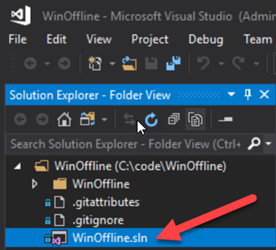
This will open the entire Visual Studio project for WinOffline and you are all set!
Further notes on the WinOffline code:
Clicking the “Start” button should run the latest version of WinOffline inside the IDE. Note that you will need to be running Visual Studio with Administrator Elevation in order to be able to run WinOffline inside the IDE, with the debugger.
The “WinOffline.exe” that is produced will not be signed by a certificate. Whenever I post a build to the ITCM community, I sign the binary using a CA certificate from our ITCM development environment. This certificate is paid for, therefore I cannot provide with the source code. Feel free to sign with your own organization certificate, or just use without one! A code-signing certificate is not required.
The main function for WinOffline is contained within WinOffline.vb. That is the entry point for all execution. Time permitting, I will eventually most a code flow diagram. For now, just know it all starts in WinOffline.vb.
GitHub provides you the option to fork this project and make WinOffline your own. Otherwise, if you feel like contributing to wider community efforts, you can create your own “feature” branches from the “master” branch of code, commit your proposed changes, and open a pull request for me to merge your changes with the master branch.
This is a helpful introduction to how code is managed on GitHub:
https://guides.github.com/introduction/flow/
And again, these training videos are a good start:
https://mva.microsoft.com/en-US/training-courses/github-for-windows-users-16749
-Brian