Hi Oscar,
The CIC logs are under :
C:\Program Files (x86)\CA\SC\CIC\logs\CIC.log
You could configure the Proxy settings used by CIC under a configuration policy applied on DOMAIN/Enterprise under :
DSM/Manager/Software Contents Download :
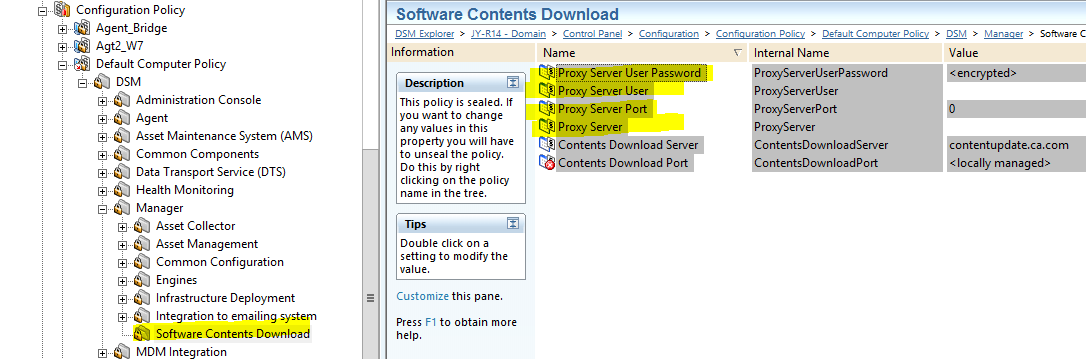
If you see an error like this in CIC.log :
Exception: com.ca.itechnology.iclient.IclHTTPException: 407 Proxy
Authentication Required - 407 Proxy Authentication Required
The cause could be that Proxy does not support the "Basic Authentication" method.
Please enable the "Basic Authentication" method at proxy as explained in this document :
https://www.ca.com/us/services-support/ca-support/ca-support-online/knowledge-base-articles.tec1726912.html
Thanks.
Regards,
Jean-Yves