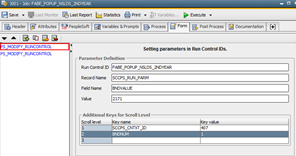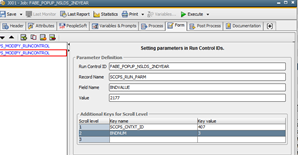Edit Prompt Boxes for processes using a pop select query
Record Name: SCCPS_RUN_PARM
Field Name: BNDVALUE
Value: (assigned value or variable)
Scroll Level 1
Key Name: SCCPS_CNTXT_ID
Key Value: Mapping ID number dependent on record being called in run control (see below)
Scroll Level 2
Key Name: BNDNUM
Key Value: Will vary depending on how many prompt boxes and the order of the boxes
SCCPS_CNTXT_ID - this value is dependent on the value of the mapping ID of the record being called. The record being called is found on the run control page under “Select Record Fields for update”. In the example, the record being called is STDNT_FA_TERM.
Find the record STDNT_FA_TERM in the table below and use that corresponding value as the Key Value in the Automic modified run control page.
Mapping IDs (these values may differ between organizations, but here is sql that can be tweaked accordingly)
(SQL code used to gather the map - (select sccps_map_value, sccps_cntxt_id from ps_sccps_cntxt_bnd a where sccps_cntxt_hdr_id = 400)
SCCPS_MAP_VALUE | SCCPS_CNTXT_ID |
ADM_APPL_DATA | 427 |
ADM_APPL_RCR_CA | 403 |
ADM_PRSPCT_CAR | 410 |
INAS_CALC_RECS | 412 |
INAS_FED_EXT | 417 |
INAS_PROF_EXT | 418 |
ISIR_CONTROL | 411 |
ITEM_TYPE_FISCL | 432 |
ITEM_TYPE_FNOTE | 433 |
LOAN_DISBMNT | 422 |
LOAN_ORIG_DTL | 419 |
LOAN_ORIGNATN | 421 |
PELL_DISBMNT | 423 |
PELL_ORIG_DTL | 413 |
PELL_ORIGINATN | 415 |
PERS_INST_REL | 402 |
RESIDENCY_OFF | 431 |
SAA_NOTE_ACCESS | 436 |
SCC_PERSON_AUS | 435 |
SFA_ASG_ORG_DTL | 414 |
SFA_EASTAGE_DTL | 420 |
SFA_LN_CNSL_TBL | 429 |
SFA_SAP_STDNT2 | 426 |
SFA_SAP_STDNT3 | 424 |
SFA_SAP_STDNT4 | 425 |
SFA_SLC_STUDENT | 409 |
SSR_STDNT_DATA | 434 |
STDNT_AGGR_LIFE | 428 |
STDNT_AID_ATRBT | 401 |
STDNT_AWARDS | 416 |
STDNT_AWD_PER | 430 |
STDNT_AWRD_ACTV | 1048 |
STDNT_CAR_TERM | 404 |
STDNT_CAREER | 408 |
STDNT_EQUTN_VAR | 405 |
STDNT_FA_TERM | 407 |
STDNT_PKG_VAR | 406 |
| |
The BNDNUM value is the order of the boxes in the edit prompt box:
In the example, the prompts that change with the terms are the prompts we want to modify. In this case, field 1 and field 3. BNDNUM values are then 1 and 3: