The AWA v12.1 documentation page on defining workflow task properties states:
By default, the prompt sets of workflow tasks are not displayed on screen and user interaction is not required while the workflow is being executed; the default values specified in the Prompts Tab. This is important to avoid unnecessary interruptions. However, there can be situations in which you want to change this behavior. Activate the Request User Input checkbox if you want the task prompt sets to be displayed on screen requesting the user to enter values.
This is precisely what I want to do. I am revisiting an old workflow that has a somewhat complicated prompt set. For this prompt set, a few of the initial default values must be looked up first, before the initial defaults of the other fields can be evaluated. I had previously tried a very circuitous way of forcing a particular sequence of evaluation, but this proved impractical. So instead, I hit upon the idea of looking up the initial default values of these dependent variables first using a SCRI, and then prompting the user for additional input using a prompt set on the second SCRI in the workflow.
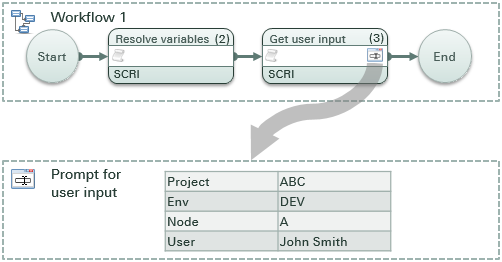
Others have asked this question before, and I actually have it working fine in another workflow. But now with this different workflow, I cannot get it working. The workflow task runs immediately, without displaying the prompt set. It appears to be configured exactly the same as in the workflow where it works as desired.
What’s the secret incantation I must recite?