perhaps the operatorconsole.log or policy_management.log will contain some insight.
------------------------------
Support Engineer
Broadcom
------------------------------
Original Message:
Sent: 12-24-2020 02:23 AM
From: Solomon Melamed
Subject: Delete alarm policy version 20.30
I'm also working with version 20.3.2 and have been waiting for more than a week for this moment for policies to be deleted and it did not happen.
Original Message:
Sent: 12-23-2020 04:18 PM
From: David MICHEL
Subject: Delete alarm policy version 20.30
tested in my 20.3.2 lab and it did still show up, but then after working on something else and checking it again after a few minutes the deleted policy was gone.
------------------------------
Support Engineer
Broadcom
Original Message:
Sent: 12-22-2020 07:14 AM
From: Danilo Melo
Subject: Delete alarm policy version 20.30
Hello!
I have the same problem, already installed the last patch 20.3.2, but the delete button for the alarm policies does not seems to work. We click on it, the page refreshes but the policy is not removed.
Regards,
Danilo Melo
Original Message:
Sent: 12-21-2020 10:40 AM
From: Solomon Melamed
Subject: Delete alarm policy version 20.30
Hello all,
Anyone know how to delete alarm policy in version 20.30?
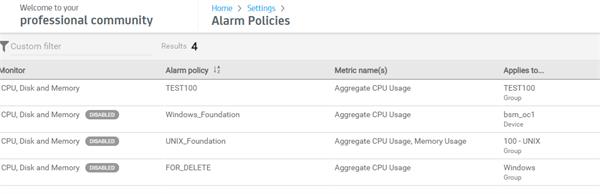
It does not work
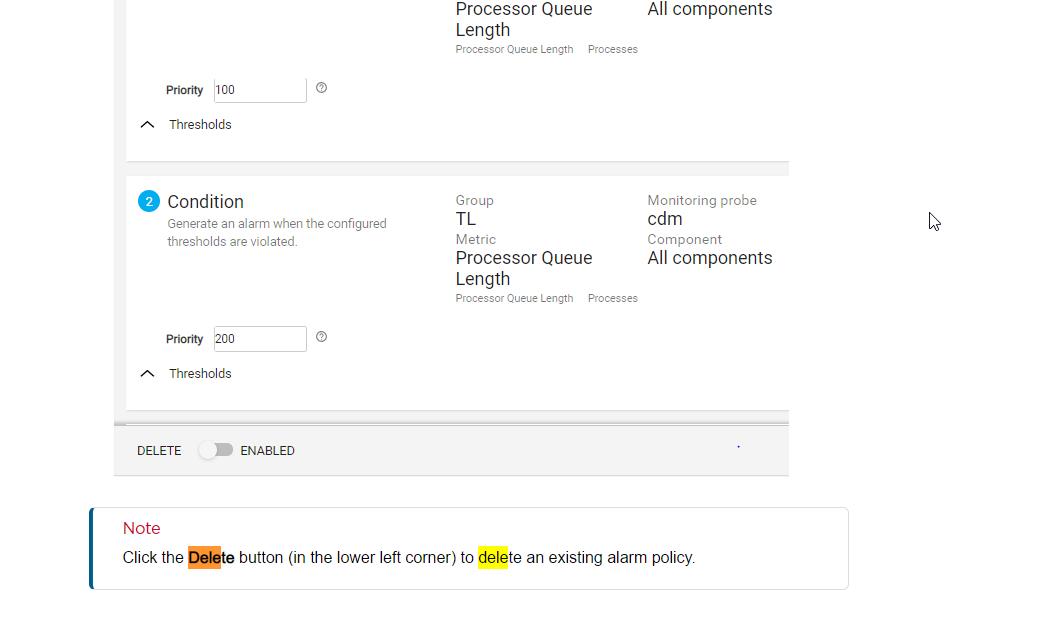
Thanks