Hi Sriha& Yu,
I followed deleting steps for PPM and also did for prediction engine and baseline engine.
Still same error is coming .
I am able to open other probes like cdm controller of that robot but not able to open oracle probe.
Kindly suggest asap: PPM log when tried to open oracle probe.
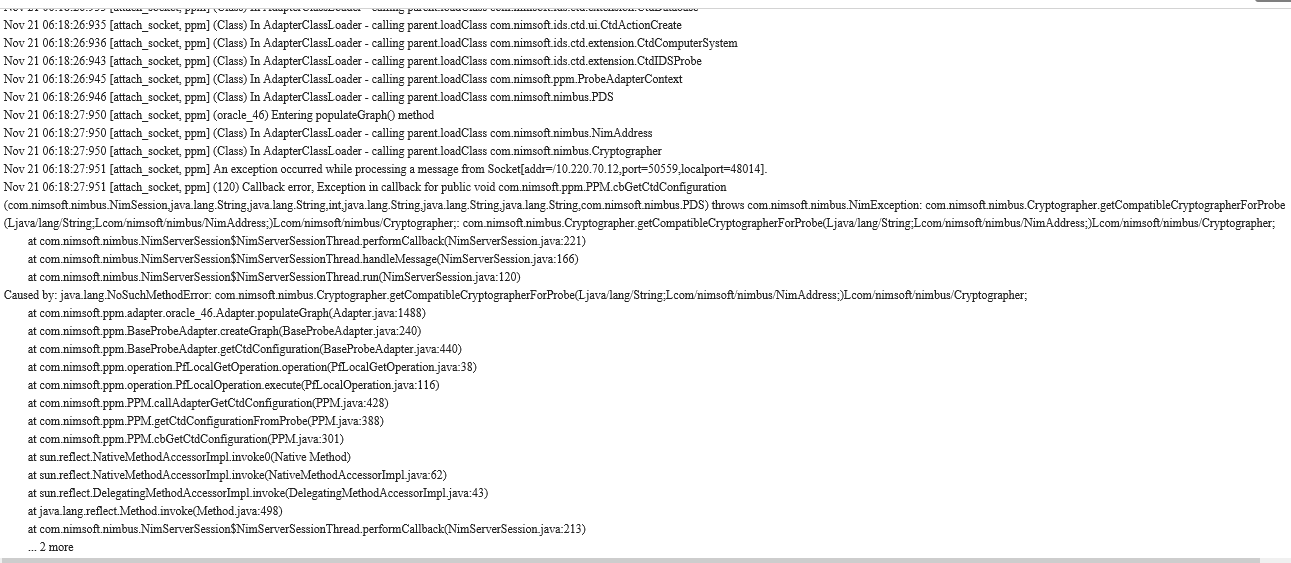
Thanks
Aditi