Hi Aamir,
At the top left corner of UMP you will need to Add --> Page.
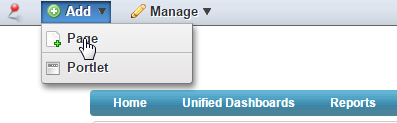
You can then rename the page to what you want and click the green checkmark.
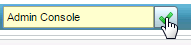
Next, you will need to add a portlet to the page by Add --> Portlet.
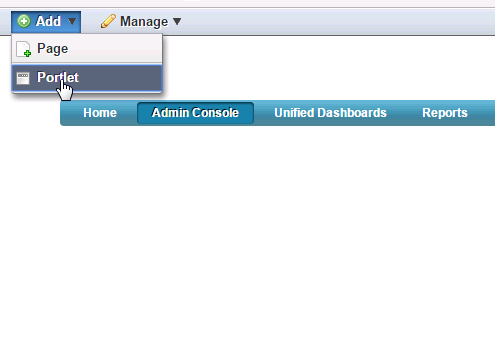
This will bring up a window, where you can choose quite a few different options. You will need to expand Monitoring and click on Admin Console from the menu.
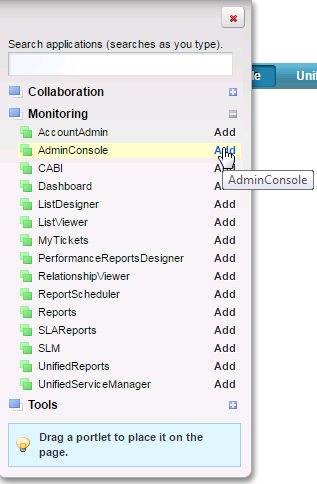
After you refresh the page, then you should be prompted to sign in.
Please let me know if you have any further questions.