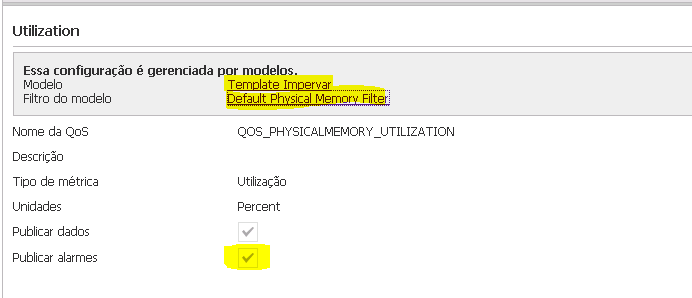Hello community
I have some devices monitored by snmp_collector. I'm using templates for them and is working well. But now I have to disable alarms for memory utilization. I did the change on template but the option continues enabled on device.
Somebody knows how to force an update on templates?
Please take a look on the screenshots
Thank you.
- Template:
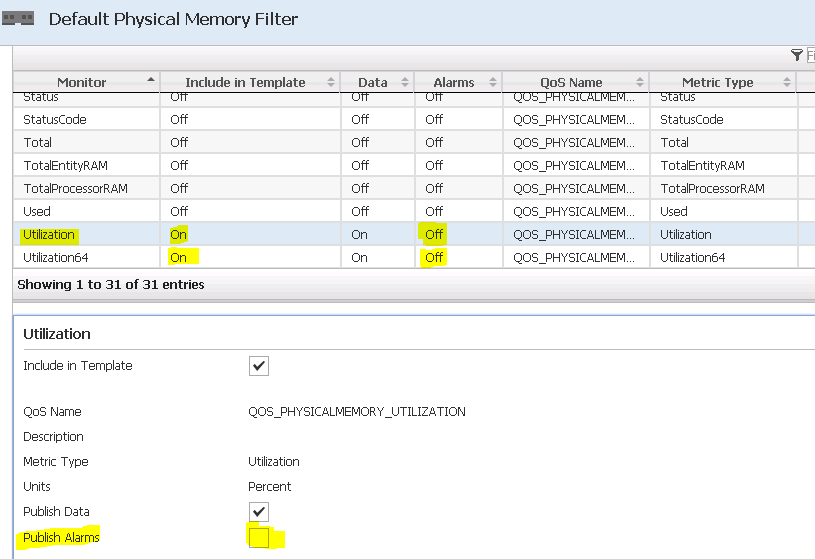
- Device: