Hello everyone,
I'm installing and configuring CA PAM here in our company for the first time. I followed all the steps in this page: Install the Domain Orchestrator - CA Process Automation - 4.3 - CA Technologies Documentation . However, after installing and running the service, I can't log in using the pamadmin user.
When I enter EEM selecting the Process Automation application, I see the following users in Manage identities page:
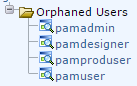
Our EEM is referencing users from external LDAP, so I think these users are not on LDAP Directory. But the Install Guide has no information about creating users or groups or domain rights on AD when user info is from external LDAP.
Any ideas?