When going on the Oauth manager:
https://<your-ssg-hostname>:<some-port>/oauth/manager
and login, you might find yourself that it will redirect you to
https://<your-ssg-hostname>:8443/oauth/manager
and fail.
That is because in the oauth manager policies, that port is hardcoded.
If you have a requirement to have the oauth manager via a non-standard (non-8443) port, then you have to add that in the right policy:
1) Open the Policy Manager
2) in the bottom left window of the Policy Manager,look for the "oauth manager config" policy and open it (it is under OTK->Policy Fragments->configuration->oauth manager)

3) Copy line 16 (the highlighted one in the image hereabove) by right-clicking on the assertion and choosing 'Copy'
4)look for the "#oauth manager config" policy and open it (NOTE THE HASH IN THE NAME)
it is under OTK->Customizations->oauth manager
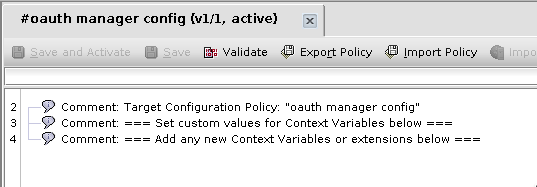
5) select line 4, right-click and select 'Paste', this will put the assertion in line 5, double click it and you can change the port value, then press OK and press 'Save and Activate'
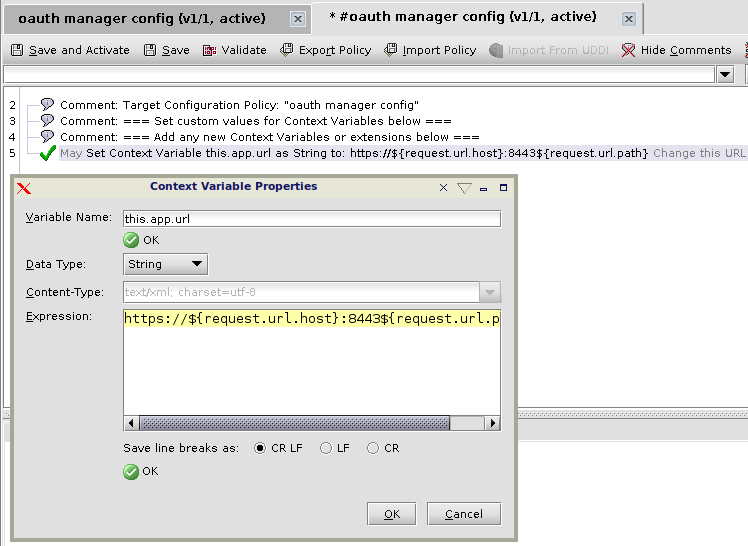
And you are good to go
I hope this helps