Hi Mohd,
While I'm not exactly sure if this would work for you, one way you can achieve an incremental increase in a prompt value is to create 2 subvars and 1 condition.
The first subvar will be the number of the last used Program Request ID(PRID). In this example, we will use 45021.
The second subvar will be the last used PRID + 1 (45022). This is the subvar that you will use in your prompt.
Once the Job finishes, we create an AFTER condition to set the first subvar (45021) to equal the second subvar (45022). This will increase the first subvar value by one. If the Job runs again, the first subvar is now 45022 and the second subvar, which is the prompt, will be 45023. I'll go ahead and break this down. Note that any object name can be changed to your requirements.
*Subvar 1*
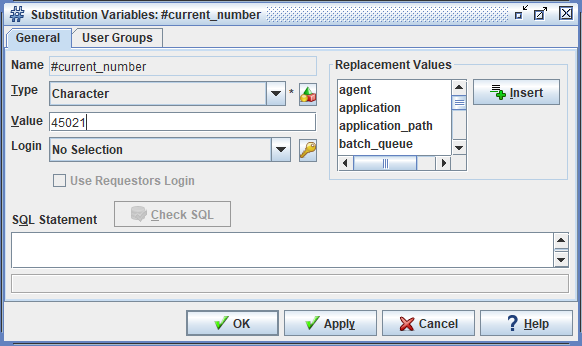
When first setting this value, you want to set it to the number of the last previous run's PRID.
*Subvar 2*
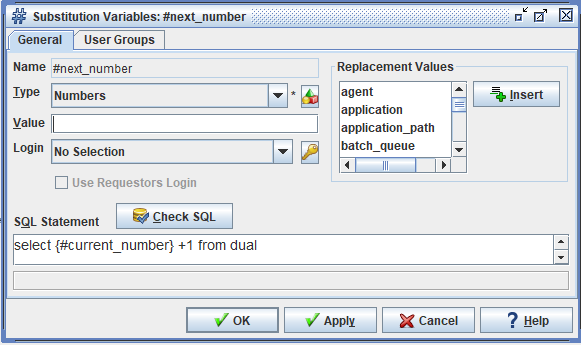
This subvar will be used as your prompt > {#next_number}
While the subvar itself is a Number Data Type, the prompt should be a Character Data Type.
*After Condition*
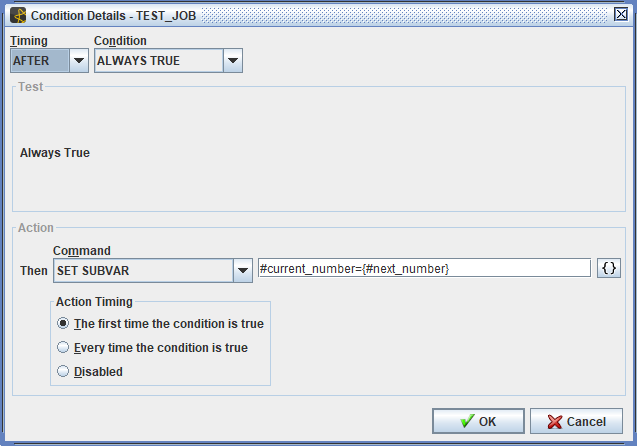
This Condition will be set on MER_ROS_PHONE_CHAIN.
Now every time the Job runs, the prompt value will increment one value.
Hope this helps!
Regards,