Summary:
In this guide we will discuss how to configure logging for variable processing by Policy server.
Environment:
- Policy Server : R12.52+,
- OS : ANY
Instructions:
- Specify the LoggerConfig.properties file as the logging config file in JVMOptions.txt located at <policyserver_home>config directory as follows :
-Djava.util.logging.config.file=C:/Program Files (x86)/CA/siteminder/config/properties/LoggerConfig.properties
- Modify LoggerConfig.properties as below :
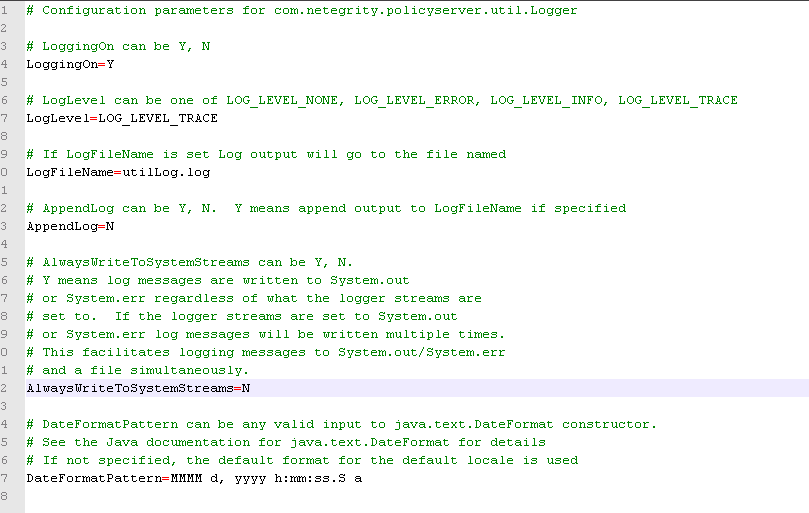
The log file is created by default in the <policyserver_home>/bin directory.
Testing :
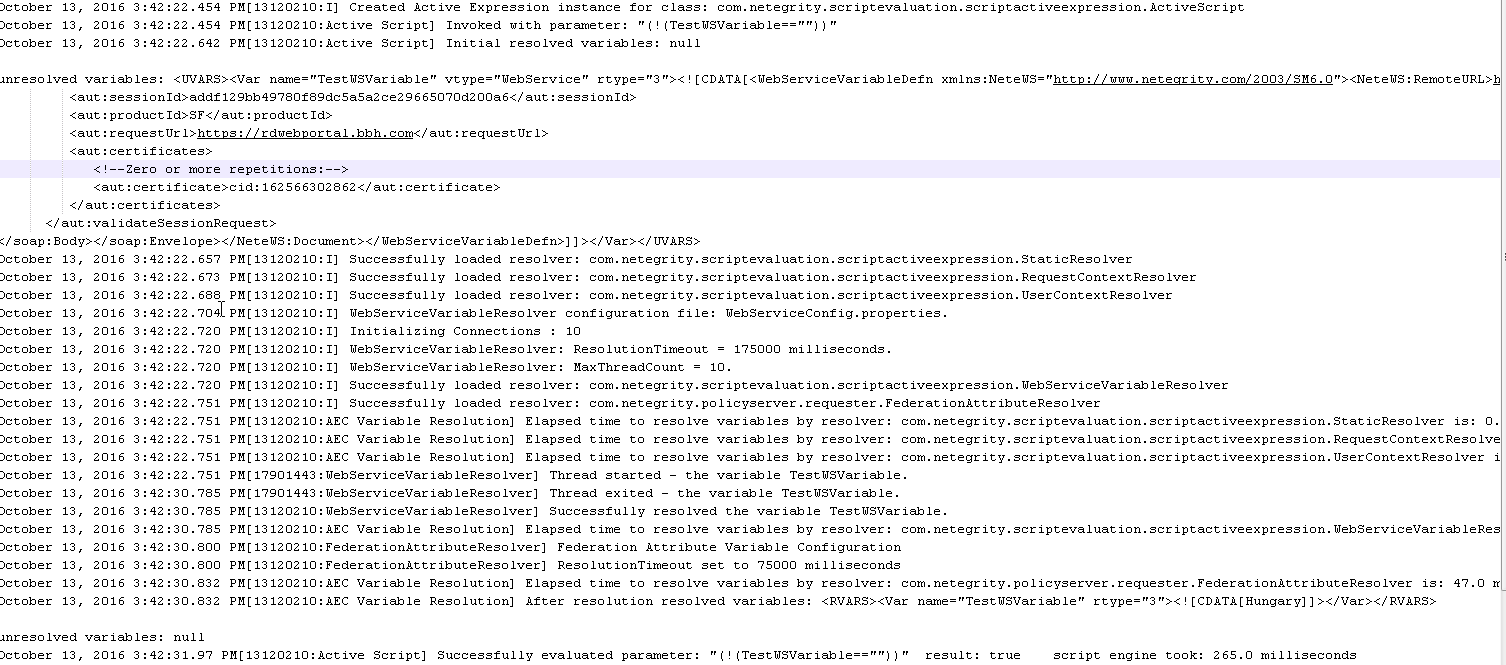
Additional Information :