CA Privileged Access Manager Tech Tip by Kelly Wong, Principal Support Engineer for 15th September 2017
Background
Every user account is associated with preferred Keyboard Layout:
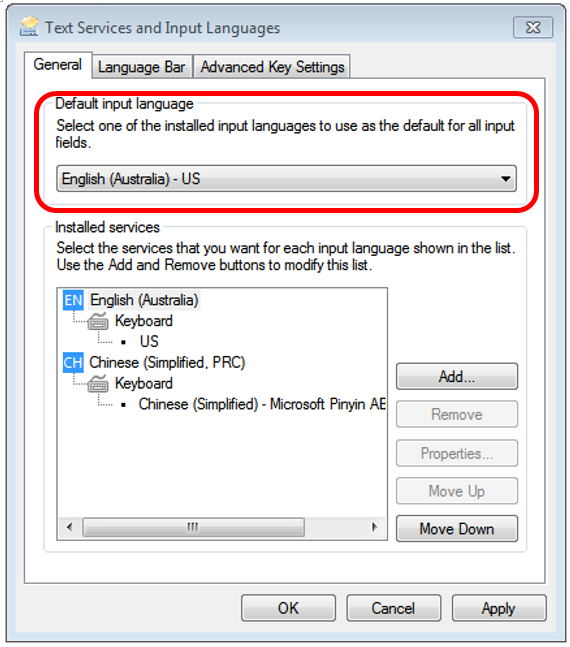
By default, AUTO is used, indicating PAM will use the default keyboard configuration from the computer that user initiated the PAM session.
Issue
The following warning message prompt is returned when user attempts to RDP from PAM:
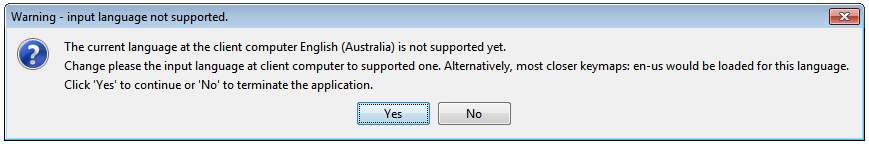
Cause
The AUTO keyboard layout works fine as long as the default input language from the computer that user initiated the PAM session matches with any of the following options:
- DA
- DA-DK
- DE
- EN-GB
- EN-US
- ES
- FI
- FR
- FR-BE
- FR-CA
- FR-CH
- HU
- IT
- IW-IL
- NO
- PL
- PT_BR
- RU
- SV
- SV-SE
The warning prompt is returned since EN-AU has yet to be certified with PAM:
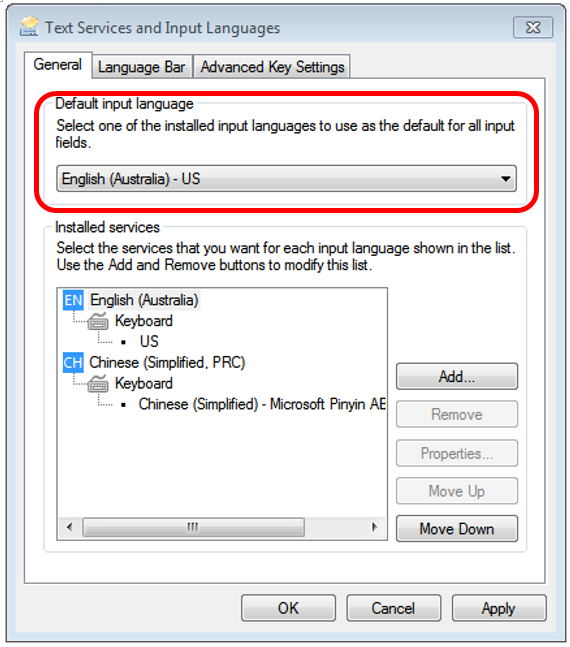
Workaround
Windows: Control Panel >> Change keyboards or other input methods - Set the default input language matching the closest supported keyboard layout option
OR
PAM: Users >> Manage Users - Set the keyboard layout for each PAM user
Logoff existing PAM session(s) running on the computer after the updates.
Going forward, the best approach is to raise an enhancement request/ idea to include new input language to the Keyboard Layout option in PAM.