CA RA and CA RA CDE 6.3 are now GA. Download them from the CA Support site.
What’s New in CA RA?
New – Deploy to Mainframe with the RA z/OS Connector - The CA Release Automation Connector for z/OS enables you to interact with IBM z/OS and the subsystems executing on it. Submit and manipulate jobs, allocate and maintain data sets, and control CICS and DB2 regions and WebSphere application servers. The connector interacts with the IBM mainframe through the IBM z/OS Management Facility (z/OSMF) REST Services installed as part of z/OS. See the datasheet and learn more here.
New – RA Express Mode – CA is focused on continuously improving ease of use of our products. This “wizard-like” capability helps new customers get set up and started with RA quickly and easily.
New Certifications and RA Platform Support
o CentOS7.2, RHEL7.2 and Oracle Linux 7.2 for all Release Automation components
o ServiceNow Helsinki certification
Community-Requested Features
Deployment Plan Designer permissions - This frequently requested feature allows users with this permission to create a Deployment Plan from a template without having permissions to modify the Deployment Plan template.
New “Must Succeed” setting– Users can use this setting to define whether a specific step should fail the entire release if it fails or allow the release to continue. The default setting for “Must Succeed” remains True for backward compatibility.
Block Deployment UI indication – Easily identify, troubleshoot, and solve blocked deployments. Clear inidations in the UI make it easy to identify a blocked process or deployment within the Deployments page.
Add package at the Pre-Deployment stage per environment – Users can define and add an environment package within a pre-deployment step.
Stop for manual operation description is now added to the action’s result.
What’s New in RA CDE?
New - Release Tracks – Improve coordination and collaboration across the organization. DevOps teams can break releases to smaller deliveries that can be developed, tested, and deployed independently. Release Tracks also helps team to decide what can be deployed to production based on readiness level, quality and business impact.
New - Build Progression Visualization – See build-level information across the pipeline, including which build is deployed or running on which environment. Provide a better understanding of build progression and status throughout all releases in the organization. To automate this, CDE has a new Jenkins integration that allows CDE to receive notifications from Jenkins when new successful builds are ready, and to enter these builds to the release lifecycle and track them.
New - Release Analysis Report
- This new report helps team to investigate real time issues in a given release and perform retrospective analysis on historical execution, by displaying a full visualized audit of the release process (iterations per phase, errors, content, etc).
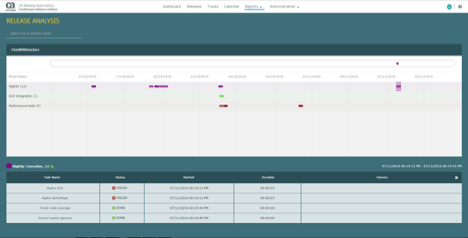
New - Environment Report - This new cross-application report visualizes, from the environment perspective, all applications and their deployment status.

New - CA Release Automation Plugin – “Run Process” Task - New task supports executing a CA Release Automation process directly from within CA Release Automation CDE (without it being part of a deployment). This task is useful when an integration has been defined in CA Release Automation and needs to be used as part of a release.
Jenkins Plugin - This integration lets you start the release lifecycle as a result of a successful build in Jenkins. See “Build Progress Visualization” above, for more information.
ServiceNow Plugin - This integration lets you create and update change requests as part of the release lifecycle, and to wait for a change request to be approved before proceeding (this can act as a gate at a beginning of a phase).
Pass Token Values Between Tasks - Allows passing values between tasks for an easier workflow in your release.
You can find more details on these features here.
Download!
You can download the software from CA Support site
Suggestions for Future Enhancements to CA Release Automation?
Please contact the sales account team/or share your ideas on the CA Communities website:
Questions, Comments and Your Feedback!
Please direct any questions or comments to the CA Support Team or refer to the CA Support Site to open a helpdesk issue
Want Help Shape the Future of CA Release Automation?

Join our Design Partner program to share your thoughts on upcoming features and get sneak previews into what we’re working on.
How Are We Doing?
Please take a few minutes to participate in the CA Release Automation Product survey, open until January 13th: CA Release Automation Survey Link