Hi guys,
I'm making some modifications to a select field so that it gets shorter in order to improve usage by following the topic:
How do you apply CSS to Select Options?
I applied the modifications to the formdesigner.css file and inserted the CSS class into the select of each offer and the size of the dropdowns were applied correctly.
However when accessing the same offers by USS, the dropdowns do not seem to be obeying the CSS classes inserted in the Catalog.
Is there anything I need to do on USS for these changes to take effect?
Catalog:
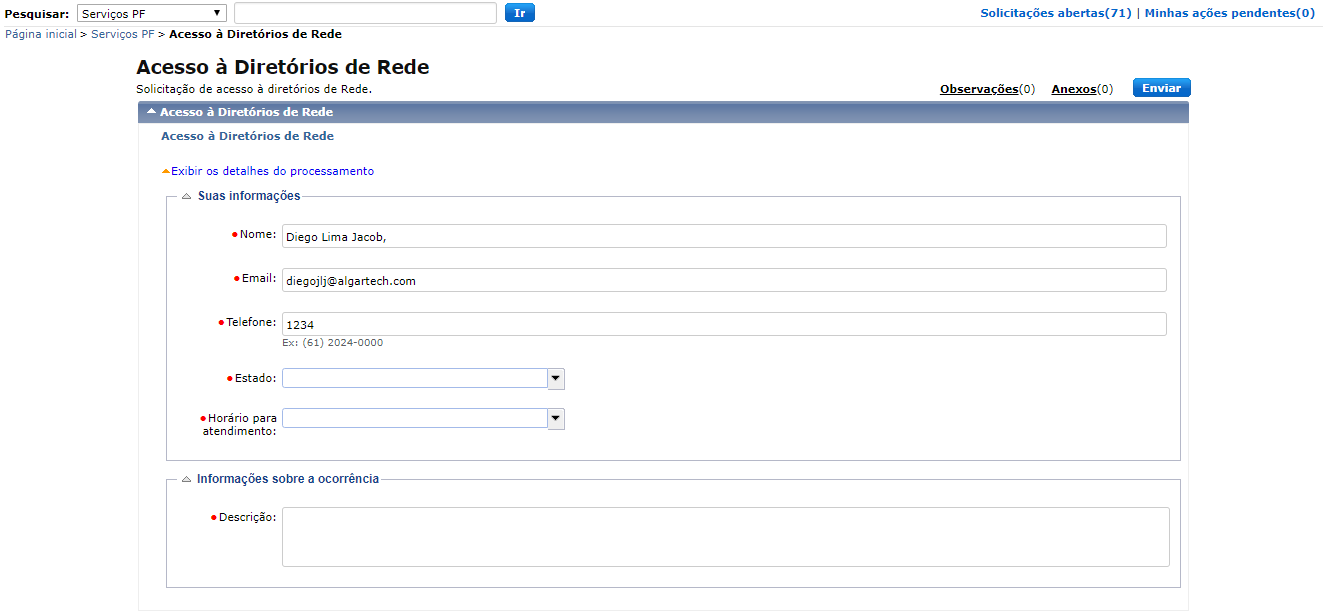
USS:
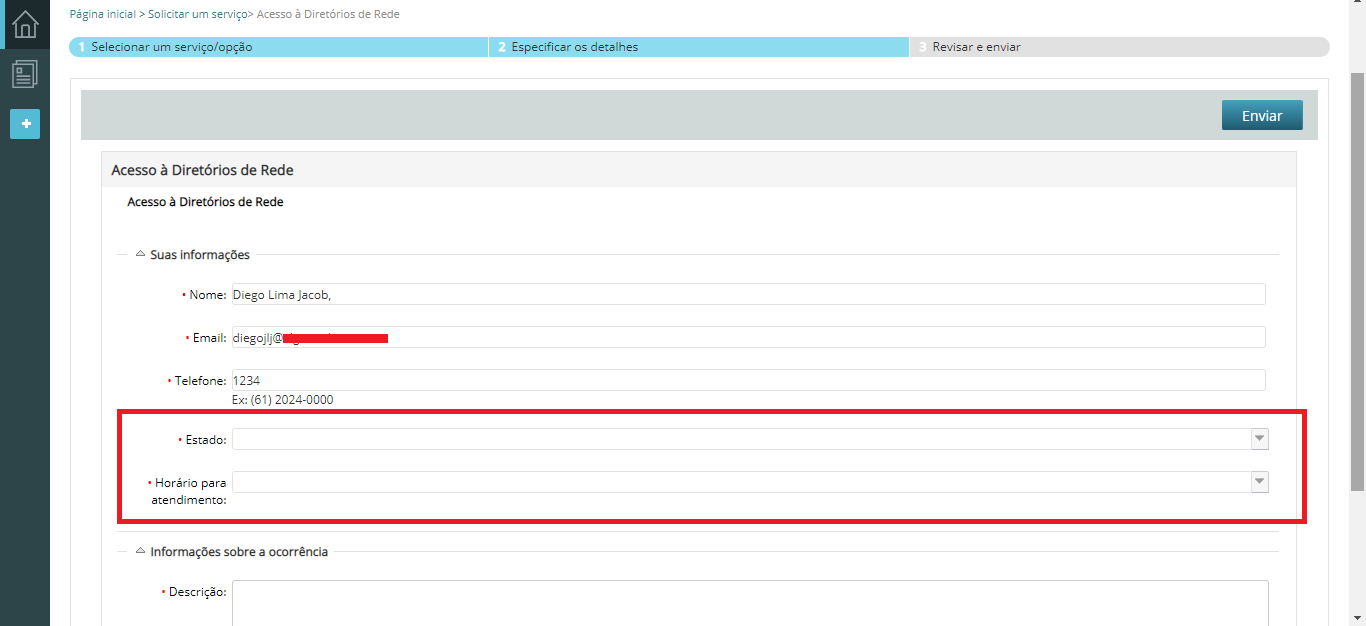
Many thanks!!