Hello,
I have created a page with portlet filter + 2 portlet based on NSQL queries and
I have something very strange : When I update my filter data in flilter portlet, the page saty blank, I have to click again on the link for having the page with filter apply.
See bellow screenshot which explain my issue :
1/ First opening :

2/ I update my filter analyse scope and click on filter in the filter portlet. I have a Blank page

3/I click on the link in the menu : I have my page with filter updated
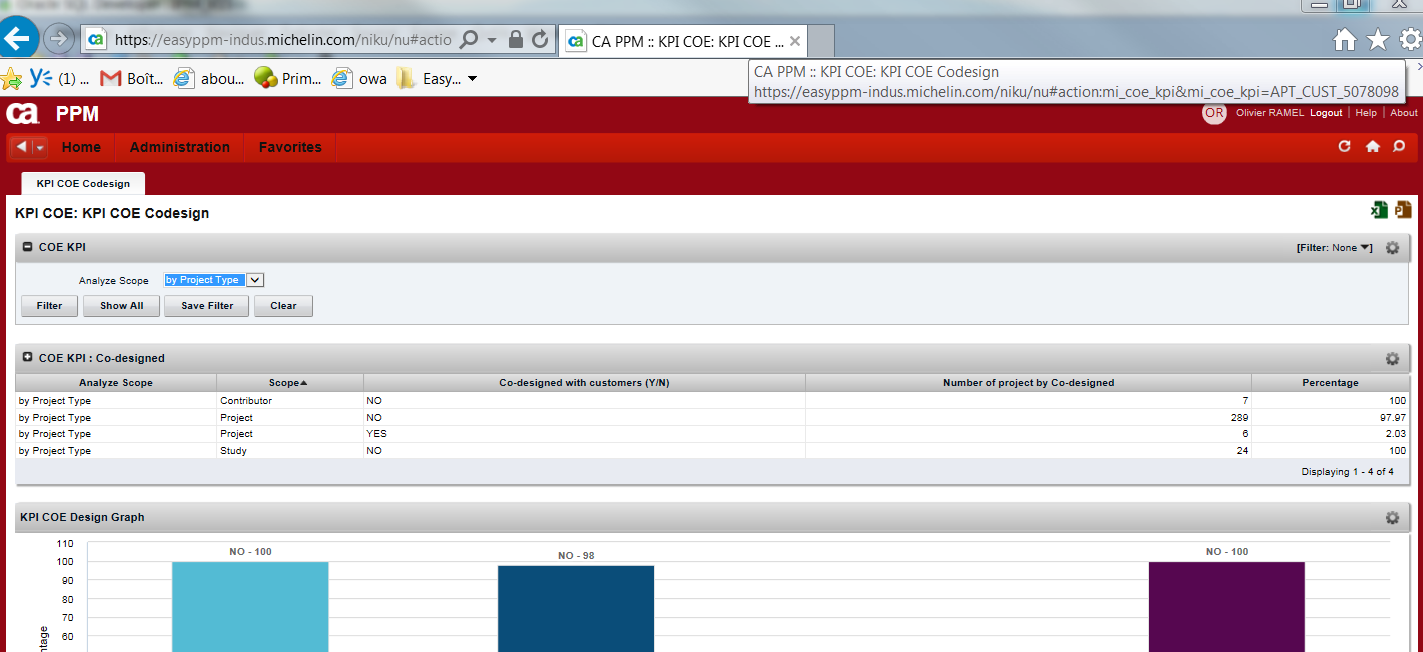
Any idea about this issue ?
Thanks by advance for your help
Olivier