You might find the 'Attribute Alias' function useful here. The attribute alias function enables custom fields to be added to the schema that is made visible by the SDM ODBC connector.
For example, my schema has a new field 'zEnvironment' in 'cr' that points to a new reference table:
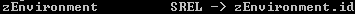
In SDM, under Administration / Service Desk / Codes / Attribute Aliases, I can create a new alias 'zEnviro_sym' with value 'zEnvironment.sym', in the 'cr' object:
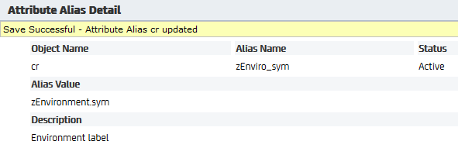
This field becomes visible to Jaspersoft in the 'cr' object through the SDM connector (I haven't tested whether a restart is required):
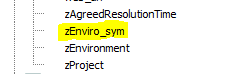
The new field can now be used in a report without adding a join to the 'zEnvironment' table:
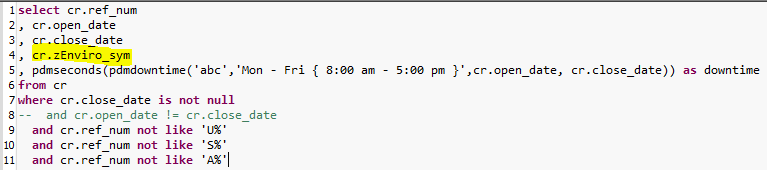
Regards,
James