Hi everyone,
I have a little problem and I hope you can help me. There is a field (z_data_prometida) on the detail_cr.htmpl, and I need this field to be editable when a flag in the user's role is active.
I'll explain my problem in more detail.
There is a field (z_edita_data_prometida) in the user's role (detail_role.htmpl), which can be marked as "YES" or "NO".
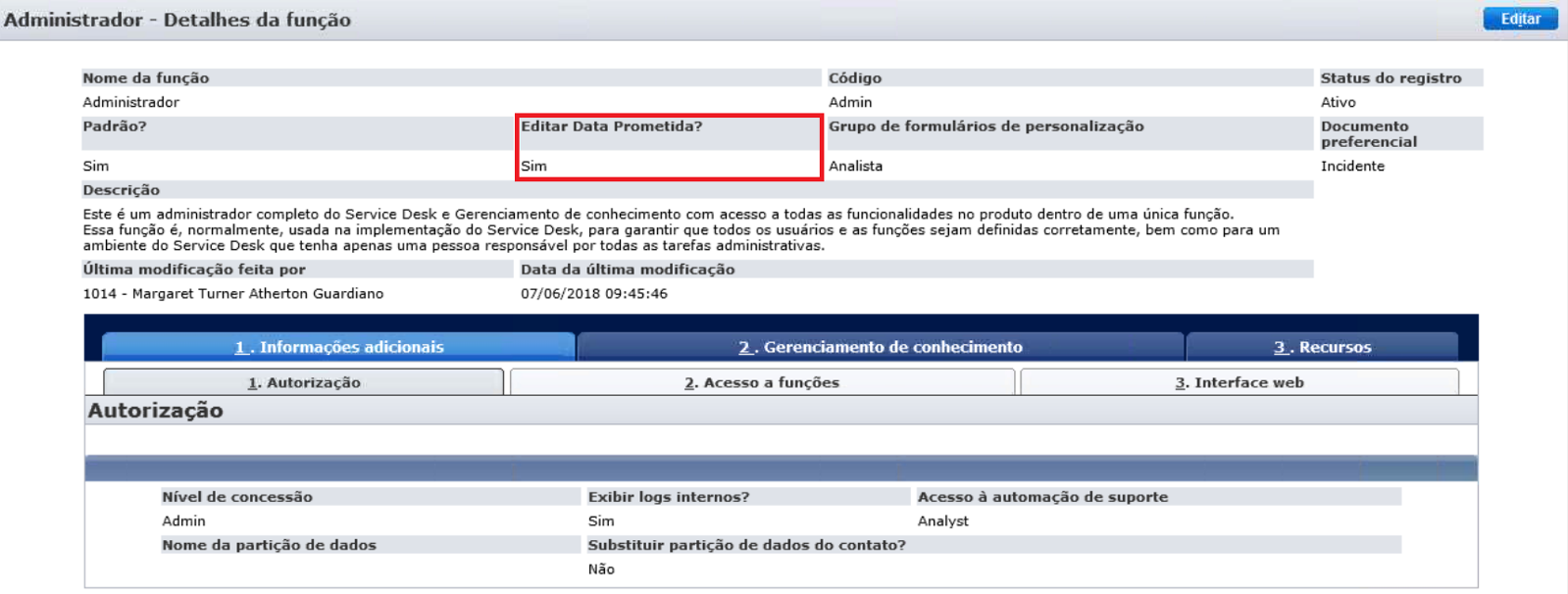
If the user who is logged in is using this function, and the function is marked "YES", the field (z_data_prometida) of the screen (detail_cr.htmpl) must be editable.
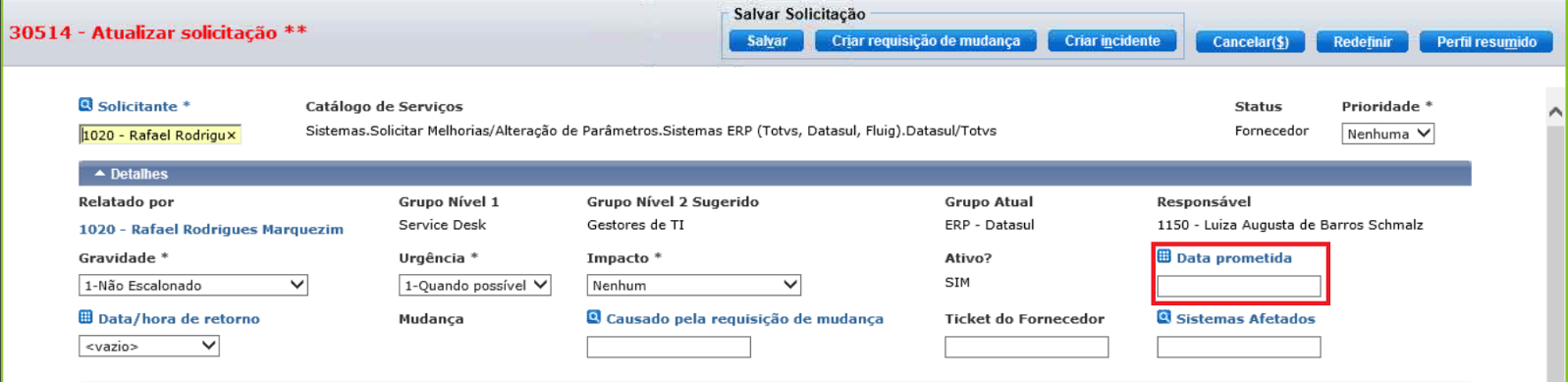
I don't know what to put in the "PDM_IF" rule.
<PDM_IF "">
<PDM_MACRO NAME=dtlDate hdr="Data prometida" attr="z_data_prometida">
<PDM_ELSE>
<PDM_MACRO NAME=dtlReadOnly hdr="Data prometida" attr="z_data_prometida">
</PDM_IF>
Thanks in advance,
Sandro
Gutiscdtjdaniel-bighelini