we have over 1000 items (stories and defects) in our backlog. I thought that filtering would be the answer for this problem when I need to find something and move it to the top of the backlog. Problem is, when I filter, the ranking is then relative to the group of filtered stories, and any rearranging I do (moving a story to the top of the backlog) is relative to the filtered backlog, not the unfiltered backlog.
Best, although certainly not ideal, solution I've come up with: when I have a specific story I want to move up (which is typically the case), I note the date it was added to the backlog. The first 200-300 (first two pages) are the stories that have been "groomed" and are not in order by date of entry.
So I look through those pages for the story in question, if not there, I then go to the backlog page based on the date of entry. So, if I am looking for a story that was entered in December, 2017, I scroll to the group of items from that time period and can usually find the item I need. Then I can either use Rank Highest option or Move to Position ... to put the item where I need it (or at least in proximity so that I can then drag-n-drop).
Hope that helps anyone!
Original Message:
Sent: 06-11-2018 06:29 PM
From: Sagi Gabay
Subject: Re: How to rank a backlog of more than 200 items?
Hi Donna,
There isn't a way to change the predefined page result sizes. You can see it here:
Administer CA Agile Central integrations | CA Agile Central Help
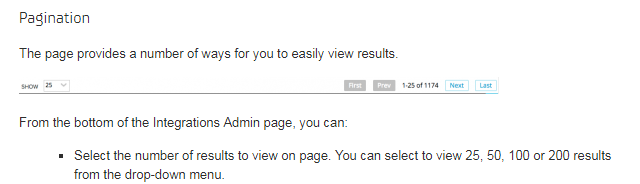
You probably can find a way to work with Drag and Drop ranking even with a result size larger than 200 if you will use filtering , then within less than 200 results because the fine tune your ranking.
So, by using filtering, you may be able to put on one page results with otherwise are on different pages , so that you can then change the ranking.
Please let us know if that helped.
Sagi