Product: CA Identity Suite 14.1 Virtual Appliance
Component: CA Identity Portal
Feature: Forgotten Password (/sigma/public/index#/forgot-password)
Issue: the identity validation screen (second step, aka verification screen) is blank/empty and no error in log files on both Identity Portal and Identity Manager sides
first screen (Identification)
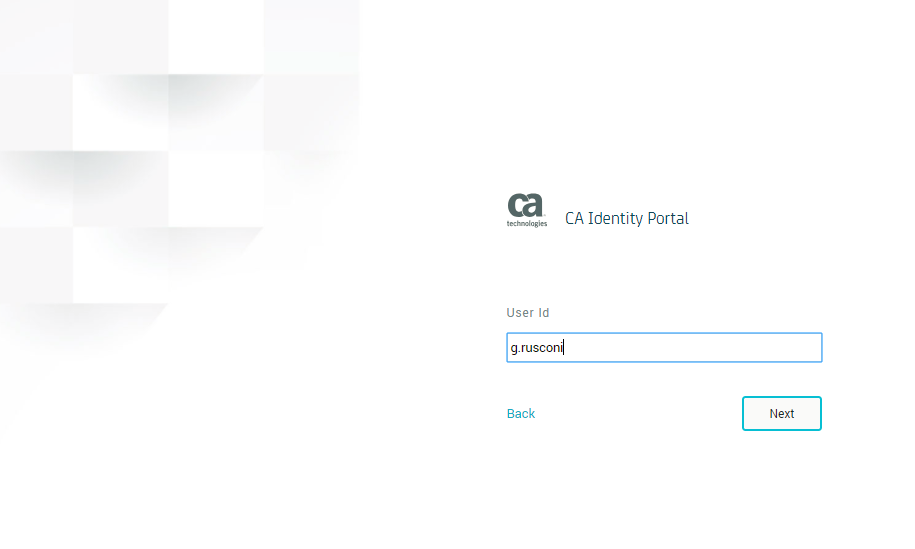
second screen (Verification)
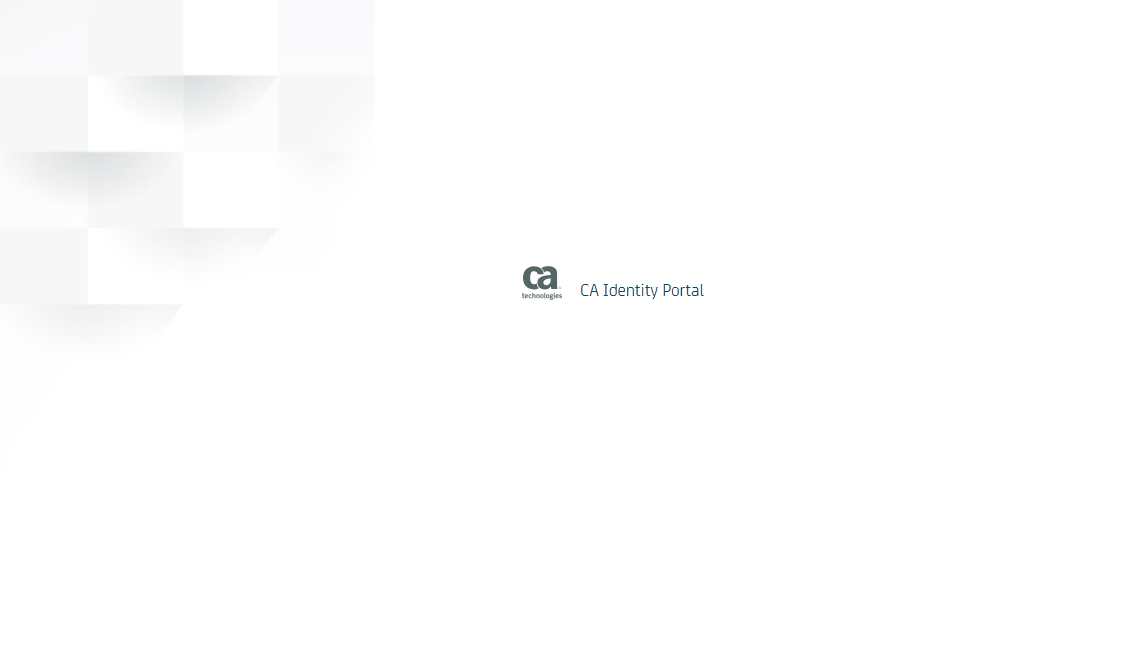
If I perform the same test of the feature using CA Identity Manager environment UI (/iam/im/pubidentityEnv/ui7/index.jsp?task.tag=forgottenpassword), it works as expected:
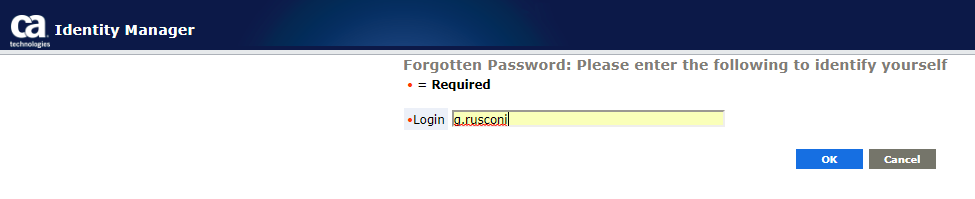
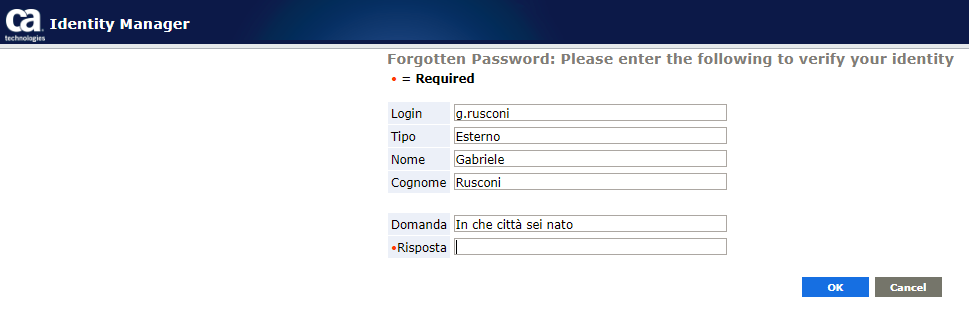
The related Admin Task is configured correctly on Identity Manager side and enabled as Web Service:
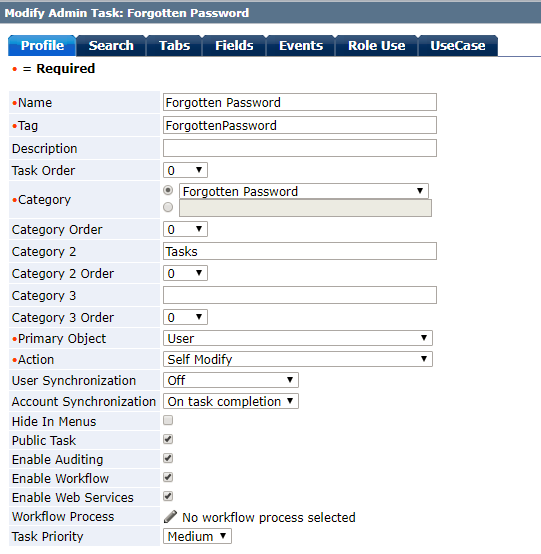
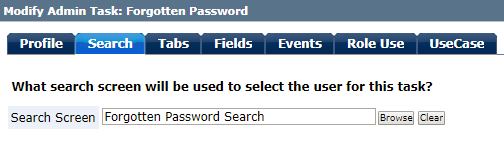
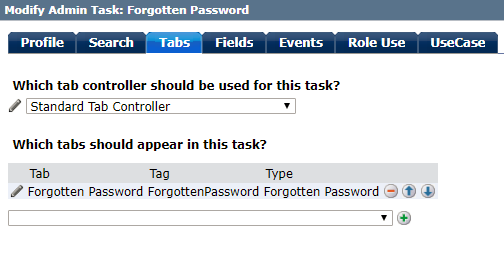
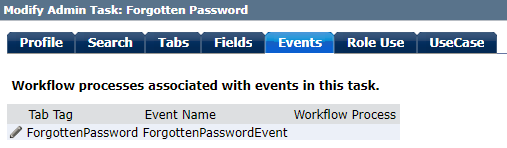
Also configured correctly on Identity Portal side:
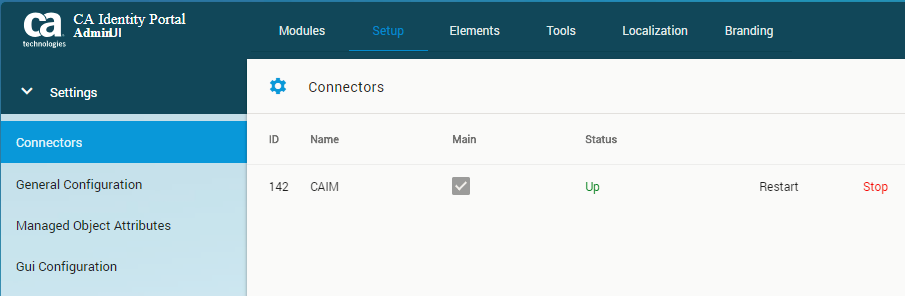
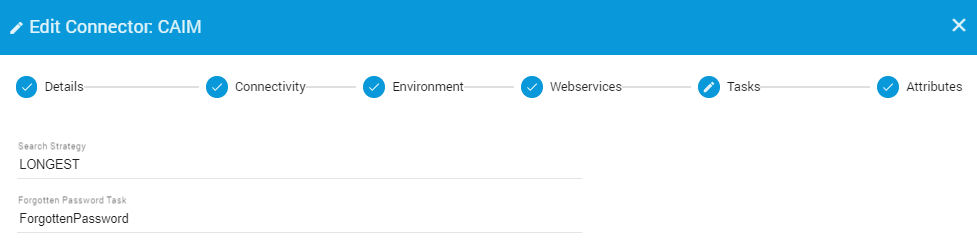
What do I miss?
Thanks and regards,
Gabriele.