Hi Experts,
In APM 10.7, How I can list all agents Historical metric count, as of now I am using superdomain search to check “Historical Metric count” , and doing copy paste in excel. Please check below screenshot for reference.
In above case I have selected live view.
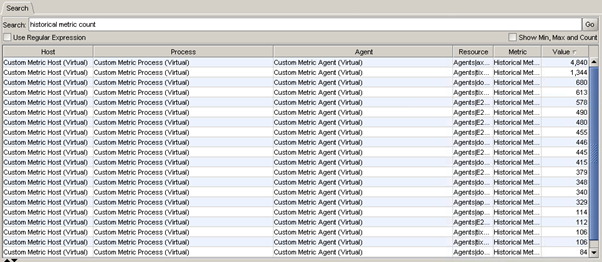
But when I am selecting 30 day in time range and click on Go , there is no change in data

Question 1: Is there any other way to find and check historical metric data comparison over a month of period?
Question 2: How I can list contribution of each metric type in historical metric data for each agent, so that suppose if I have to deleted “average response time” related metric data only then how can smartstortool can work for me or its not work like this so please clarify .
Question 2: what should be the value of historical metric count to prune the data?
As per community link , I found introscope.enterprisemanager.metrics.historical.limit=5000000 , currently I don’t have any property set in introscopeEntrepriseManager.properties file
Question 3: in addition to question 1 . how prune of smartstore works, can I provide date and time range also along with agent name and metric name , please help me with any working command example here
Regards
Imran