JVM Arguments Options
This option may or may not work, depending on how and where the test is staged and executed. If the test is staged on remote server or even the simulator is running remote server the JVM arguments will not be passed
I really did not understand what is the real issues of keeping the values in excel, CSV# file and let the test to read the file to load the desired values anyway below are my recommendations
My Recommendation
Jenkins Integration with DevTest the best recommend approach is to Lisa Invoke REST API or Swagger API to execute the test
Solution Approach 1: Using LISA INVOKE REST API : (Best Options )
Job 1
Get the Results
Job2
Step1
Jenkins to the copy the project to the remote servers under $LISA_HOME/Projects
Step2
Create a config file (say jenkins.config) with required properties and push it $LISA_HOME/Projects/YourProject/Configs folder
Step3
Using Lisa Invoke REST API
Run test cases: http://servername:1505/lisa-invoke/runTest?testCasePath=testCasePath&[stagingDocPath=stagingDocPath]&[configPath=Projects/YourProject/Config/Jenkins.config]&[async=true]&[coordName=csName]
Solution Approach2: Using Swagger API (In this options the test should read the properties from the shared file / data base / or by calling Virtual Services)
Job 1
Get the Results and save them in one the options
1. Shared properties file
2. Database
3. Virtual Services
Job2
Step1
Jenkins to the copy the project to the remote servers under $LISA_HOME/Projects
Step2
Create a config file (say jenkins.config) with required properties and push it $LISA_HOME/Projects/YourProject/Configs folder
Step3
Using Swagger API (http://localhost:1505/api/swagger)
Run test cases:
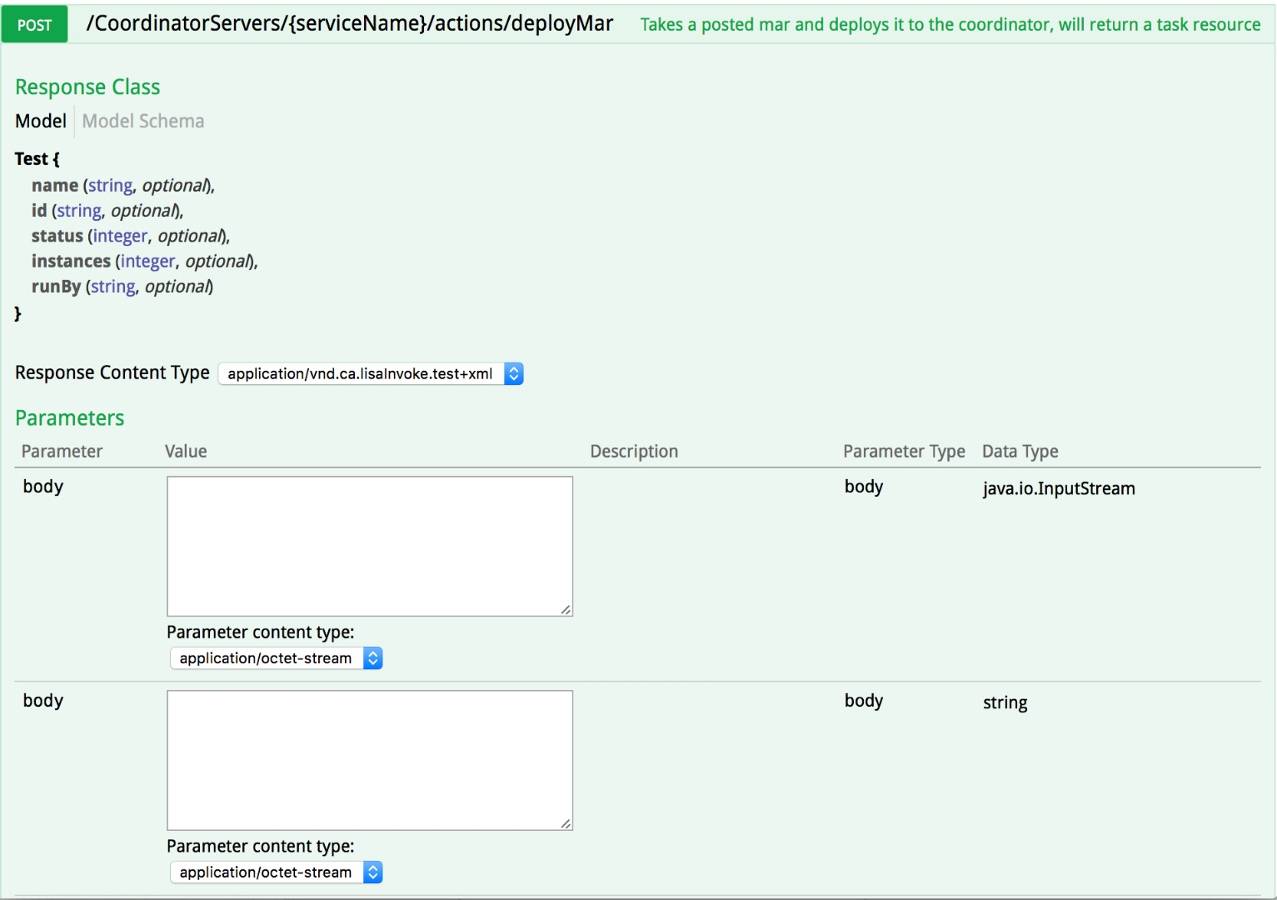
Note : Please check this communities page link , how to execute the rest api using Jenkins
https://communities.ca.com/docs/DOC-231172592-jenkins-pipeline-integration-with-devtest
Thanks,
Vamsi Kurukuri
#Jenkins #Integration #TestCase #Deploy #Stage