Hi all,
Is there a way to automate the process of changing the "Execution Mode" of a Service on Portal, instead one by one ?
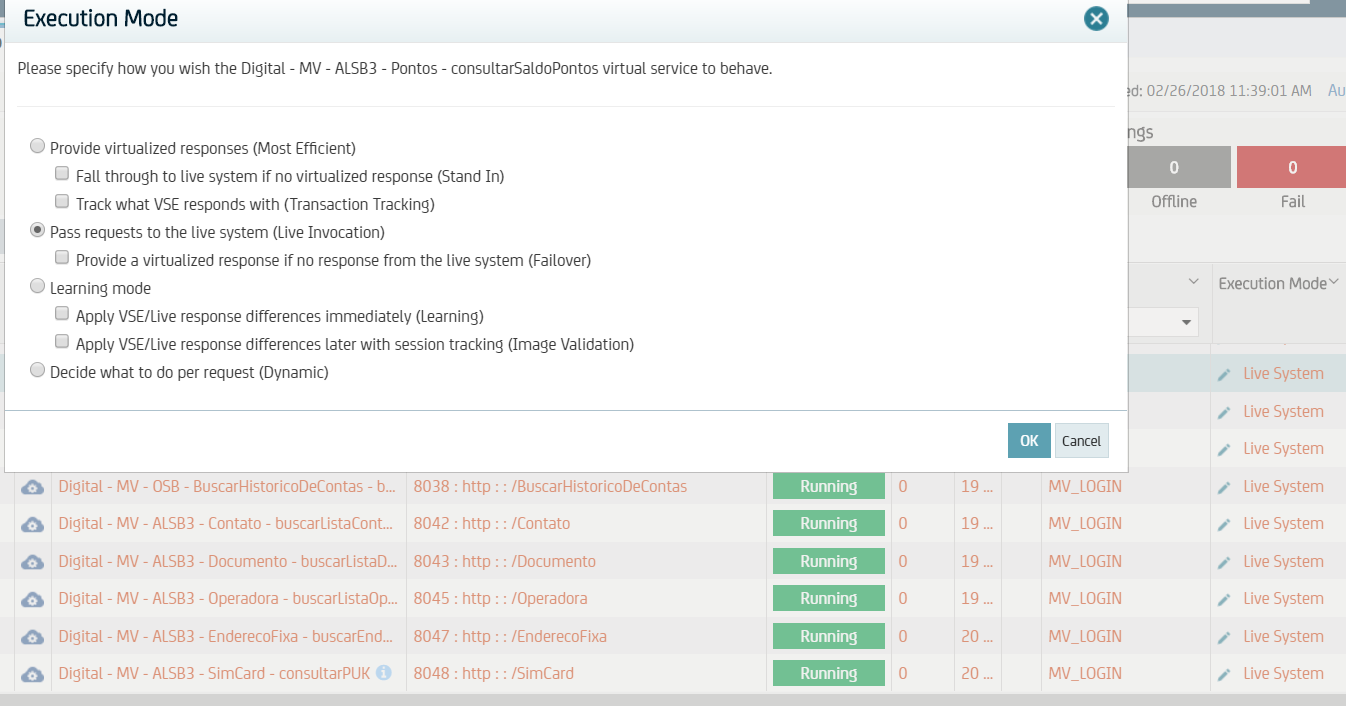
I saw on the bookshelf that we can do through "Rest Invoke", but someone knows an alternative way ? Like, for example, batch file, changing parameters on an properties.txt file, or something like that ?
Thanks
João Paulo Ramos