Hi Julian,
If you wish to prevent that page from being displayed, you could go to Internet Options, click the Advanced tab, then uncheck the box that says "Warn about certificate address mismatch". However, this will pose a security risk for other sites you visit on IE, so I would only suggest that as a temporary measure until you determine why "Continue to this website" is not an option.
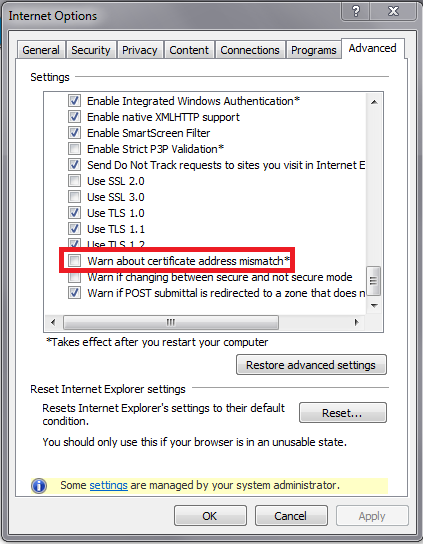
Thanks,
Brian Rehder
CA Support Engineer