Unfortunately, I see multiple issues here..
Let's go one by one
1. Here, the Username is NOT machine Administrator, it is one of the user present in CA Directory.
So for e.g you need to create user cn=admin under cn=ustore_user,o=ustore,c=IN
and provide full DN of that user cn=admin,cn=ustore_user,o=ustore,c=IN as UserName. For CA directory, the password is stored in userPassword field so you will need to set a password for that user in CA Directory and provide the same value in the Password field below as well.

2. LDAP User DN lookup is NOT correct.
for. e.g if the user provides username as "user1" then it will effectively try to lookup user : cn=ustore_user, o=ustore,c=INuser1. This is an INVALID DN.
For CA directory using the uid field for lookup is usually preferred.
So your LDAP User DN Lookup should look like this ;
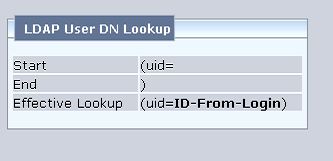
If you choose to look up on uid, be sure to specify the uid for all the users in your user store.
3. You said " I try to put the below piece in my ustore.dxi file at C:\Program Files\CA\Directory\dxserver\config\servers. After inserting these lines dxserver fails to start ustore"
#SiteMinder set mimic-netscape-for-siteminder = true; set concurrent-bind-user = DN; set hold-ldap-connections = true;
Ujwol => This is not mandatory. I have never done this myself. This is just some advanced tuning, For now , I would suggest to skip this step and get the basic things working first.
Also if I look at the content there, it should be something like this : (notice multiple line, and also the set concurrent-bind-user has to be actual existing DN ..something like "cn=admin,cn=ustore_user,o=ustore,c=IN"
set mimic-netscape-for-siteminder=true;
set concurrent-bind-user=<dc com><dc ABCD><ou admins><username smadmin>;
set ignore-name-bindings=true;
set hold-ldap-connections=true;
4. You said -" Where can I access the user store in UI? "
Ujwol => You can search for users by clicking "View Contents" in the user directory screen.

You can then further lookup specific user by providing search filter :
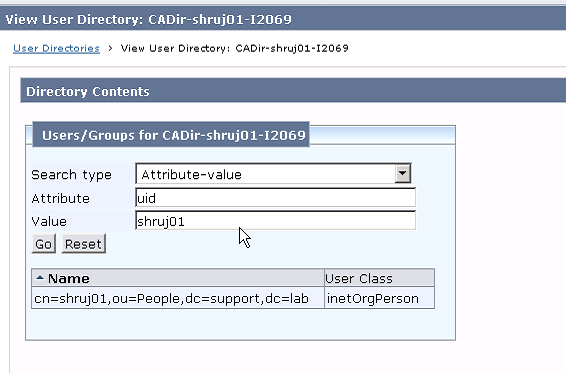
5. You said "I am expecting it to allow me to search users under Administration->Users-> Manage User Accounts. Is that correct?"
Ujwol => Yes, you can search users here as well. But normally you come to this screen only if you want to manager users, for e.g if you want to change user password or force them to change password etc.
However , note that unless the user directory is associated with at least one Domain/Application you can't manage those users here.
Hope this helps.
Regards,
Ujwol Shrestha