Hi Duc,
Sorry for the delayed response.
You can create new virtualhost and associate ACO(WebAgent.conf) either via ProxyUI or manually.
Refer to the screenshot below where I create a new virtual host for ourapp.company.com and associate a new WebAgent.conf to it.
Step 1. Create a copy of defaultagent folder and rename to ourappagent. You can then modify the WebAgent.conf file to point your new ACO. Note, multiple virtual host can refer to the same default WebAgent.conf, so this step is optional.
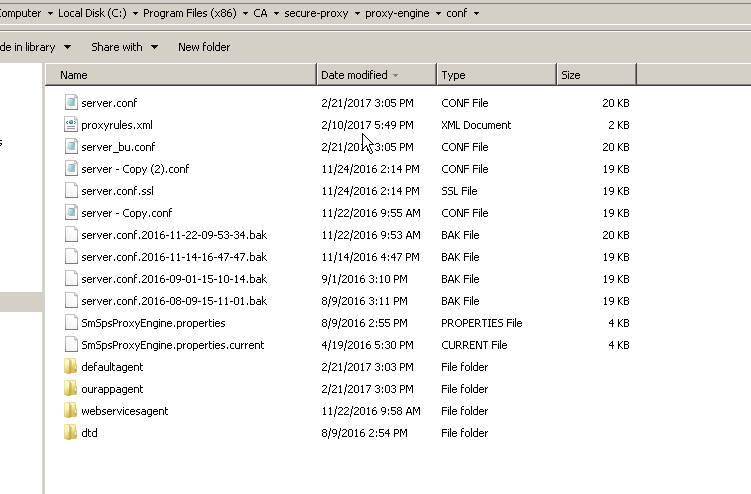
Step 2. Login to Proxy UI --> Virtual Hosts and Click Add button
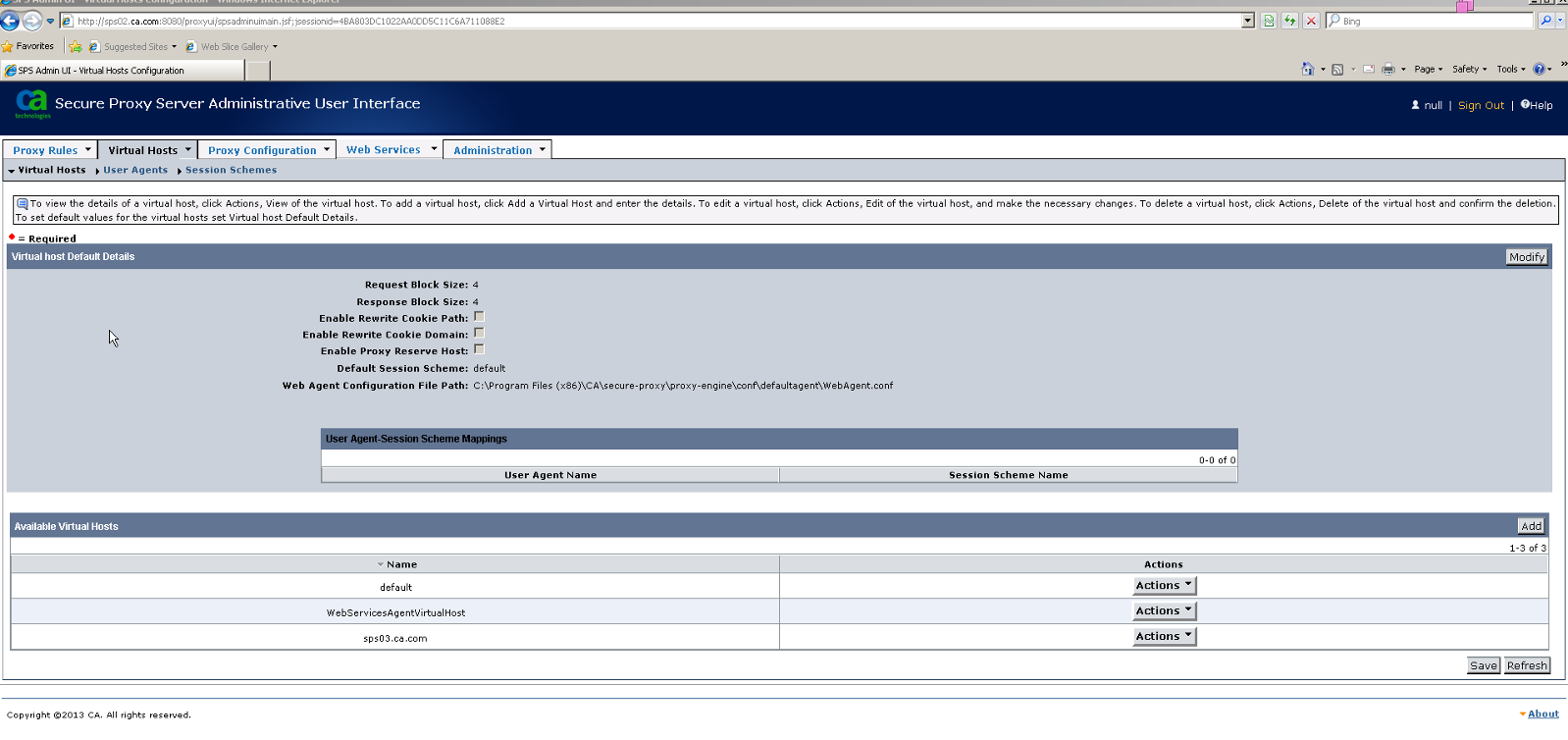
Step 3 . Provide all the required details for your new virtual host in the config wizard as below:
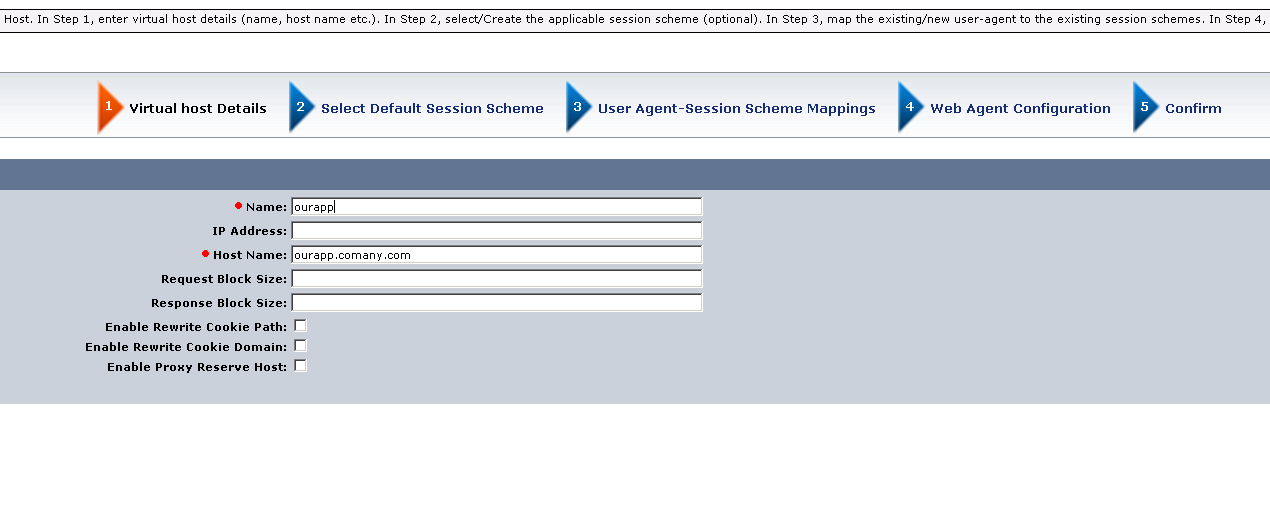
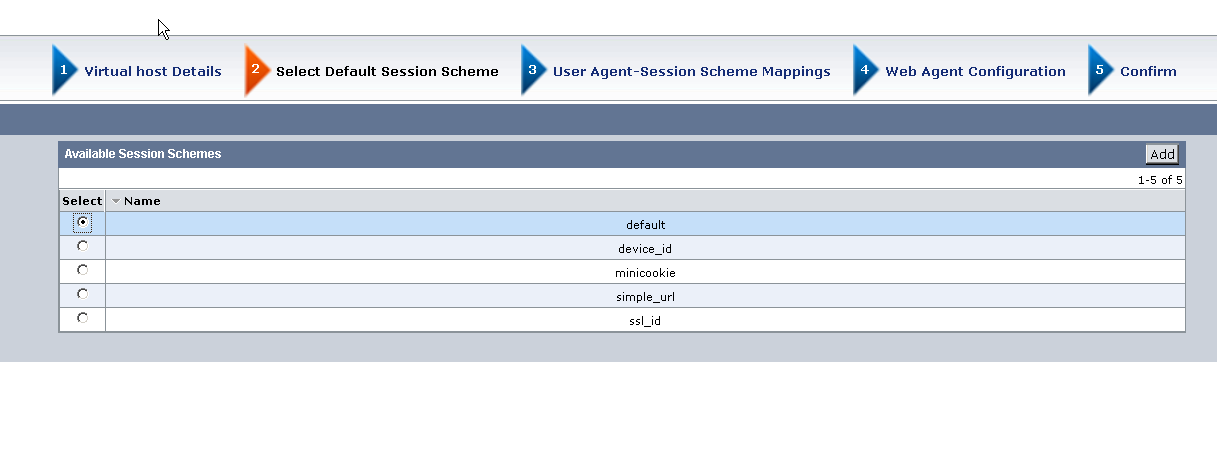
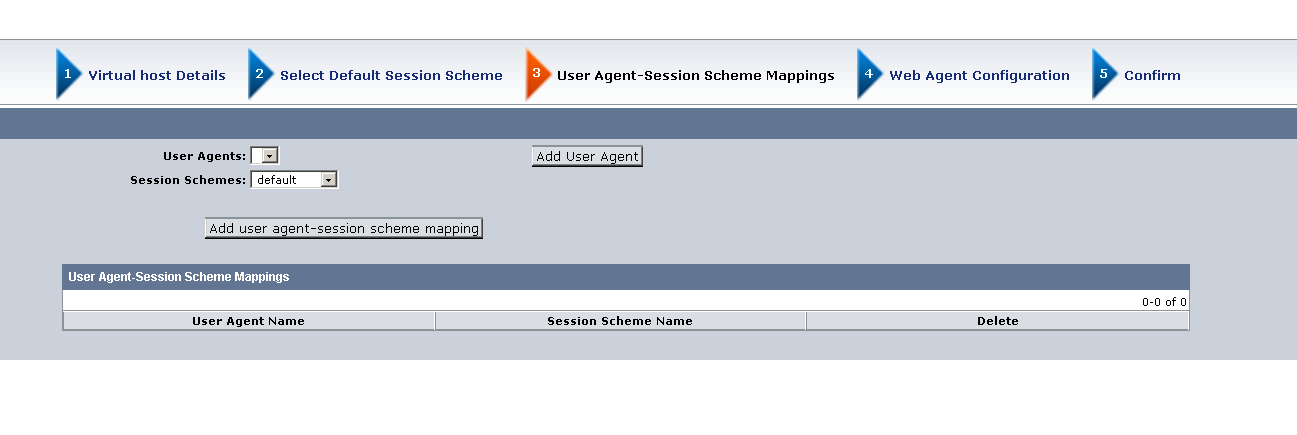
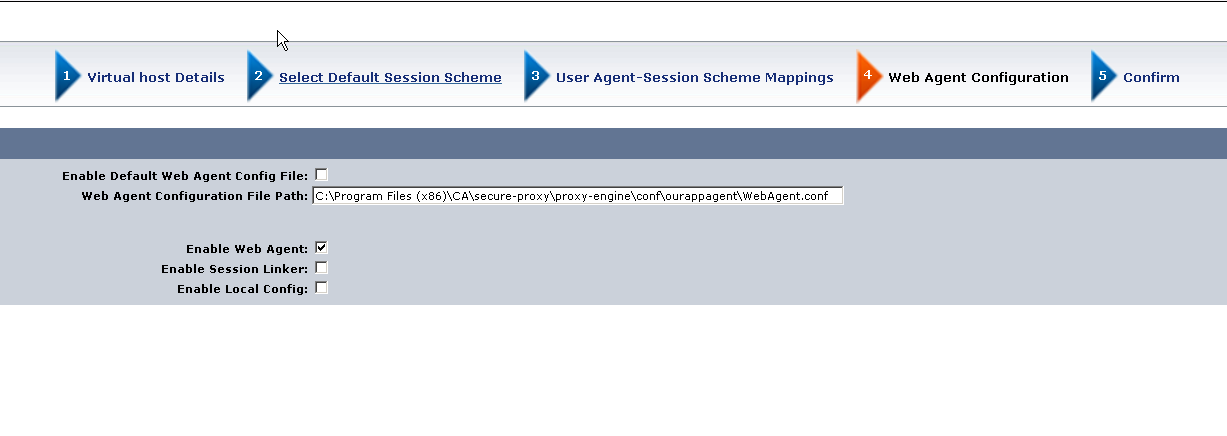
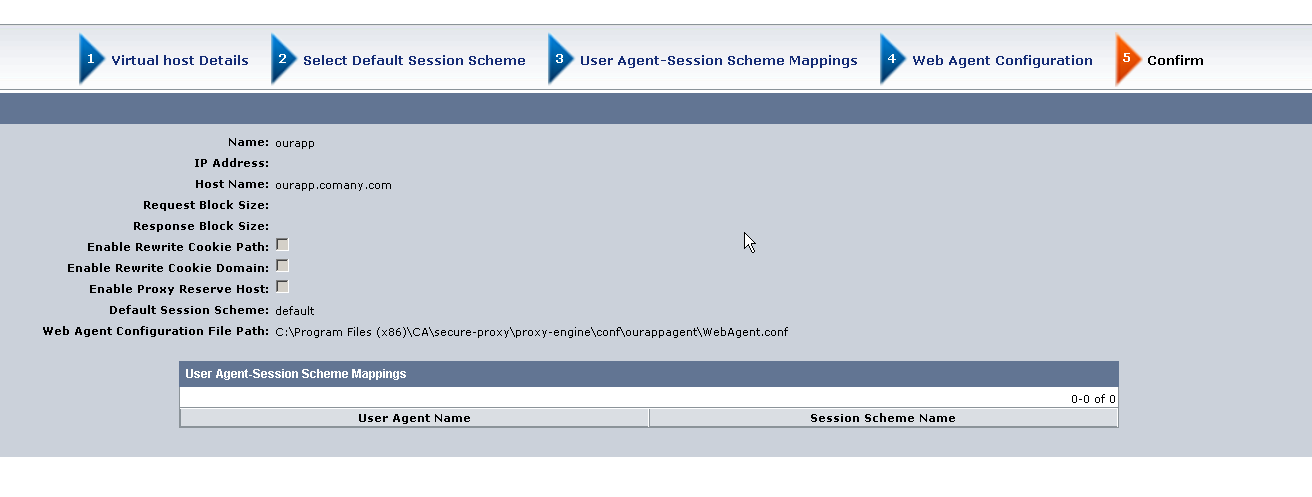
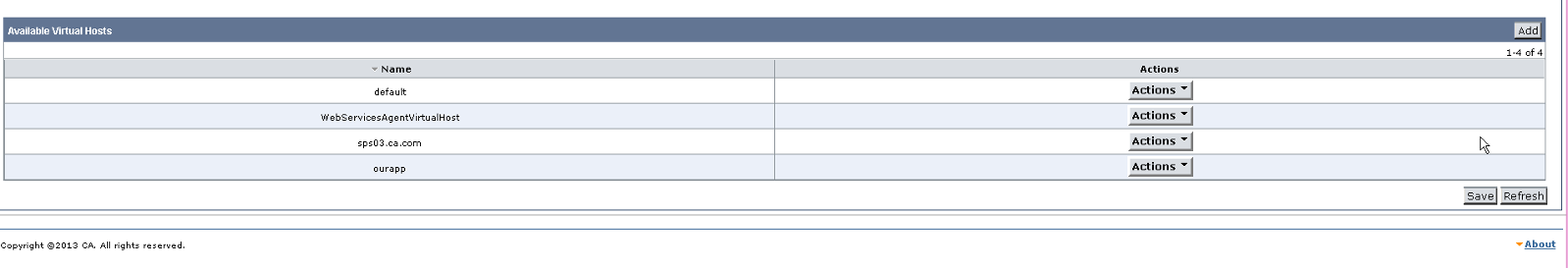
So , in terms of configuration file what we have effectively done is added this new virtual host entry for ourapp.company.com in the server.conf as below :
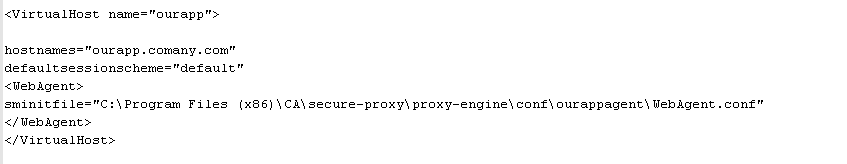
Hope this helps.
Regards,
Ujwol Shrestha