The data that is stored in a Data Finder data pool actually resides in a view within the Repository Database.
I have come across customers who often wish to access the data through an external SQL interface or application for various reasons.
The following steps will let you obtain the external view name for a data pool table:
- Right-click the data pool and then 'Data Pool properties' (or 'Test Case Properties' in some cases).
- Check the 'Make Test Data available for external use' option and Save.
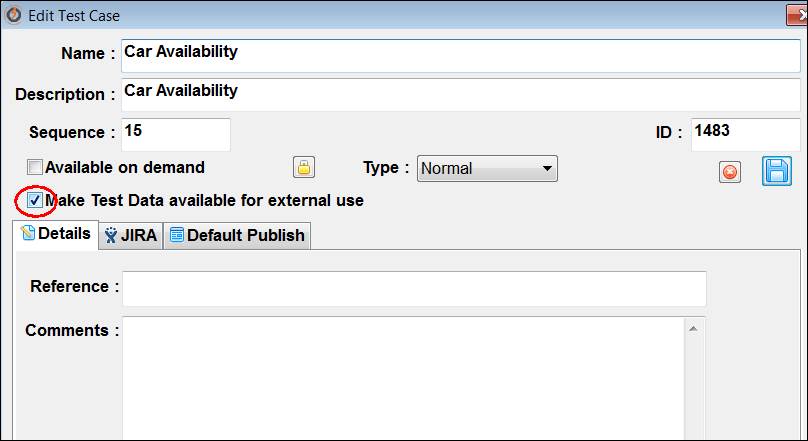
3. Edit the Data pool (double-click) and then click on the appropriate table name under 'Used Tables' in the left pane.
4. Right-click the tab that opens up for that table and click the “Copy External View Name …” entry.
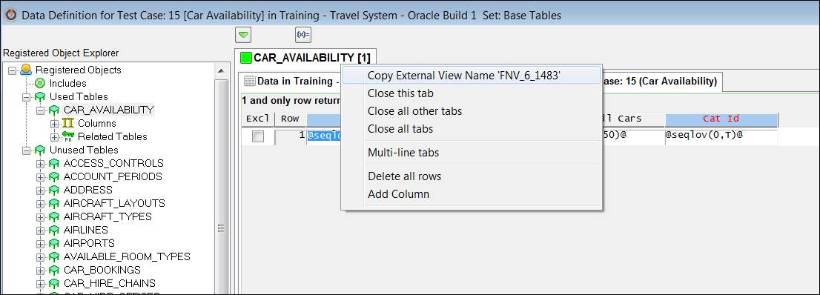
5. The view name saved in the clipboard may now be used in a SQL query against the Data Finder repository DB.
For example, "SELECT * FROM FNV_6_1483;"