Hello Abhimanyu
Check the active services and do not have any residual service running.

Also check the log entries and have no residual of the application in the suggested route.
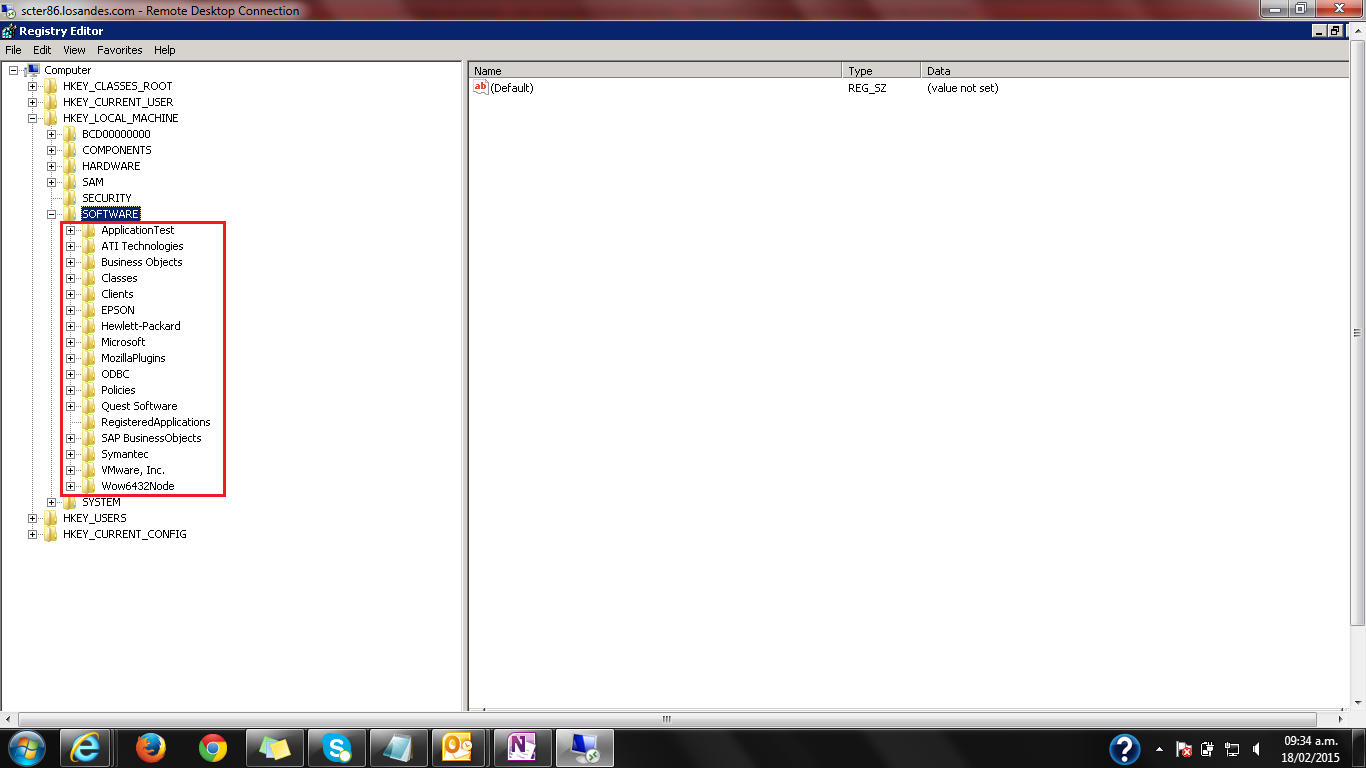
Could please tell me what are the registry entries created by the installation ControlMinder agent or other routes can review?.
The error message showing me to try to reinstall it:
CA ControlMinder Installer Information
--------------------------------------
Setup has detected a previous installation of CA ControlMinder still present on your machine.
Please reboot and try again.
I await your comments.
Thanks in advance for collaboration.