In order to build new products quickly and sustainably, automating testing practices is key. This includes not only designing and building the tests that need to be run, the data that is needed for testing, the dependencies that an application may require that may be difficult or costly to simulate, but as Devops engineers know it also includes automating the CI/CD Pipeline to ensure these tests run consistently when new development builds are triggered.
The goal of continuous delivery and integration is to help ensure you always have a working build and if not to help you identify problems, performance issues, missing scenarios or other issues with your application as early as possible in the development lifecycle.
With Service Virtualization/DevTest 10.4, we have introduced a Jenkins Plugin so that you can natively integrate your applications test and virtual services into your pipeline without the need of using APIs or command line scripts.

With this Jenkins plugin, you can define the virtual services you need to run/deploy, start the test or suite of tests, and stop/undeploy the virtual service after the test has run. All of the features that are available can be scripted with the Jenkins pipeline. Additionally, we can leverage the native Jenkins features when applicable such as support of parameterized builds and support of Jenkins Credentials.
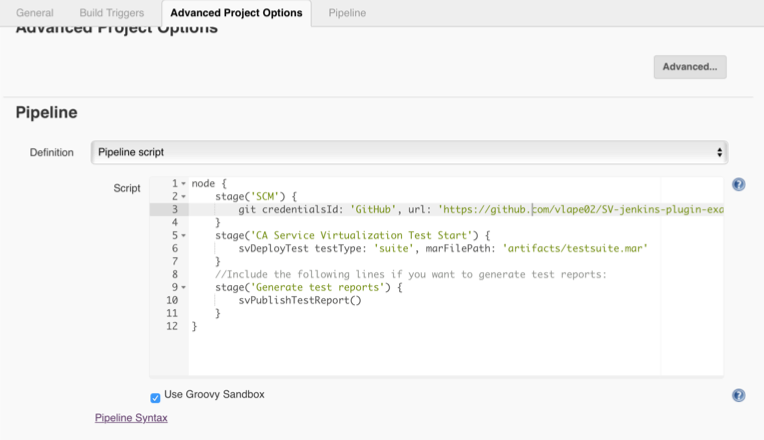
It is now even easier to fully test your application decoupling it from dependencies, testing negative scenarios, and performance testing your solution. You can learn more about the Jenkins plugin in our documentation or our community webcast. Access the Jenkins plugin today.