Four Steps that will help you to determine whether you should upgrade.
It’s a known fact: CA customers running the most recent version of CA Identity Manager (IM) log fewer support tickets and have less severity 1 issues than customers on older versions.
That leads us to the question, “When is the right time to upgrade my CA IM solution?” I’m here to help you make that decision, and CA has several technical tools that help clients determine when to upgrade.
Step 1 in the process is to determine the current solution level by running a tool that CA provides. The tool, which extracts a lot of information about an organization’s IM solution, is called iminfo.bat (for MS Windows environments) or iminfo.sh (for UNIX environments). The top lines in the file named “…\CA\Identity Manager\Provisioning Server\bin\caim_iminfo.txt” show the current solution’s build level:
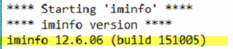
This tool should be run on every server that houses one or more CA IM components, as components on different servers are sometimes at different release levels.
Step 2 is to consult CA’s support matrix, which helps clients determine whether they’re on track with their IM solution, or if they’ve fallen behind and are therefore at risk of losing support. If that’s the case, they need to start planning an upgrade.
In fact, upgrade planning should be an ongoing activity, especially if your organization has a high level of solution acceptance and use. Just like every other agile product deployment these days, it makes sense to always have a backlog as well as a few sprints actively going on or coming up.
Which leads me to step 3, the IM capabilities roadmap. It behooves customers to have a roadmap in place, so that day-to-day operation of the solution don’t get in the way of adding value where it’s most needed. (When Services helps a client implement IM, we provide an initial set of capabilities and give them a roadmap for enhancements.) A best practice is to revisit the roadmap every 12 months to make sure it’s still relevant and valid. The answer depends on how long the solution has been in place and how long ago the roadmap was created.
Step 4, the final step in determining whether an upgrade is in your immediate future, is to gather feedback from your user community. In my experience over the last eight years, a lot of clients don’t take the time to get feedback from their users. Satisfaction surveys or other modes of getting feedback are invaluable in helping organizations determine the capabilities that most need to be upgraded or added. In a future post, I will discuss the kinds of questions that yield the most useful feedback in a satisfaction survey.
As for my next post, I’ll talk about how CA Services can help you create a comprehensive upgrade plan that will justify the (really very reasonable) expense of an upgrade and help you get leadership buy-in on the project. Stay tuned!