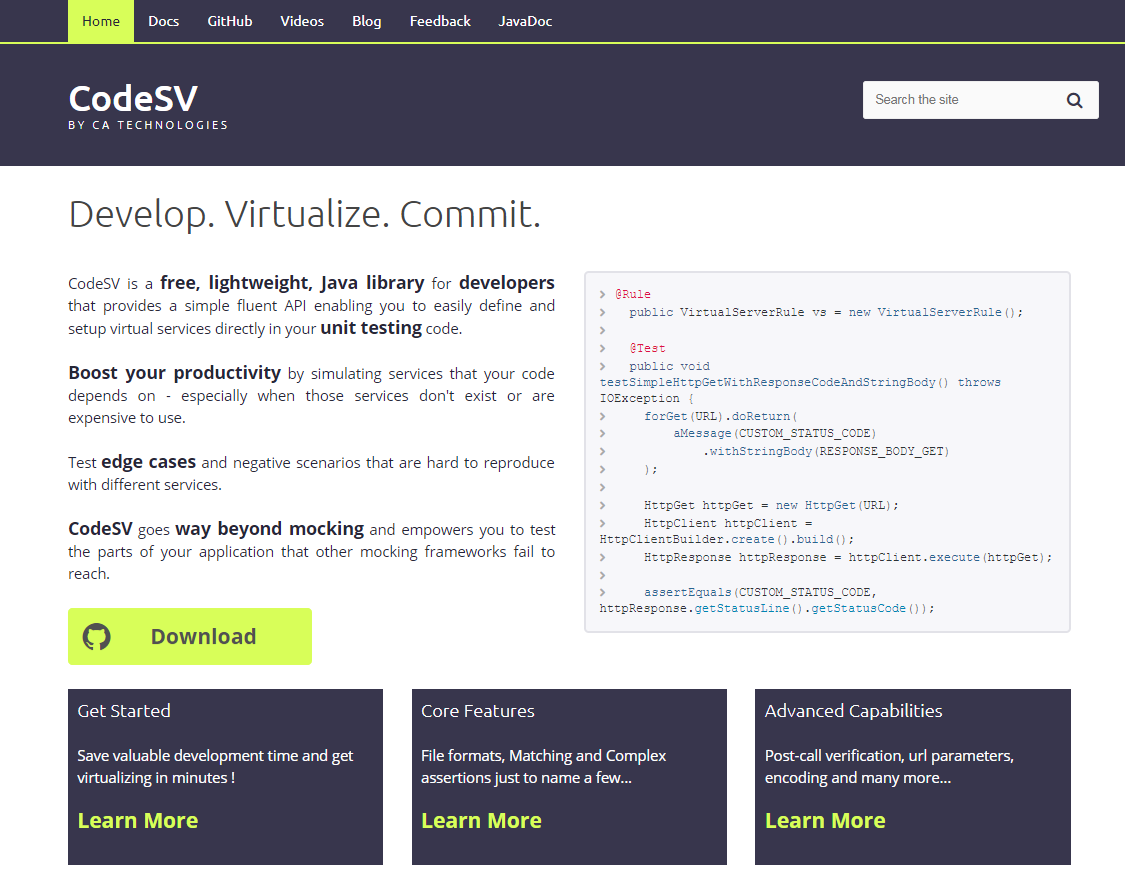Today, we are excited to announce a new and lightweight way to define virtual services and achieve even faster time to value. We’re calling it CodeSV and it’s built to look just like a typical developer interface or IDE. There is no need to learn a new tool because it works exactly as any software engineer would expect.
Here are some of the benefits for using CodeSV:
- Simple - The simple, fluent, Java-based interface (API) lets developers virtualize HTTP traffic in just a few minutes. By using CodeSV, you or your team no longer need to spend unnecessary time configuring endpoints. Endpoints are auto-generated. “In-process virtualization” (IPV) artifacts are created on the fly, saving time and avoiding the annoyance of doing it manually.
- Versatile - Request/Response (RR) pairs can be imported and exported so that virtual assets can be reused and even shared across teams. This eliminates the need to create new assets from scratch and, again, accelerating the time to test.
- For Developers - CodeSV has been built by developers for developers. It supports virtualizing both REST and SOAP services. So, we’ve got your web service virtualization covered.
Built off the experience of a decade’s worth of virtualizations and testing, CA Service Virtualization is now optimized for your desktop. At its core, CodeSV is a lightweight yet powerful tool that brings real value through its simplicity, automation, and sharing features.
Best of all, CodeSV is a free tool you can download today from GitHub.
Support for SV as Code is provided as a Community effort and can be found under CodeSV Category on the DevTest CA Community. http://cainc.to/CodeSV-Support
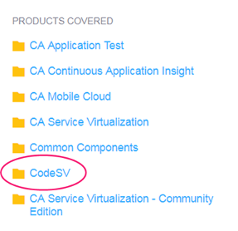
If you ever need help with anything, here is the place for you. Here are simple steps to post questions to the community and stay informed:
- Search Existing Content: Just type your question in the top box.
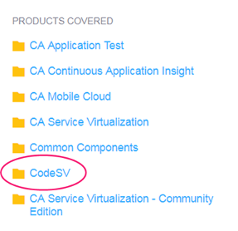
- To start a new question, simply “Ask my Question. Enter the question, please feel free to attach documents if you think it’ll help.
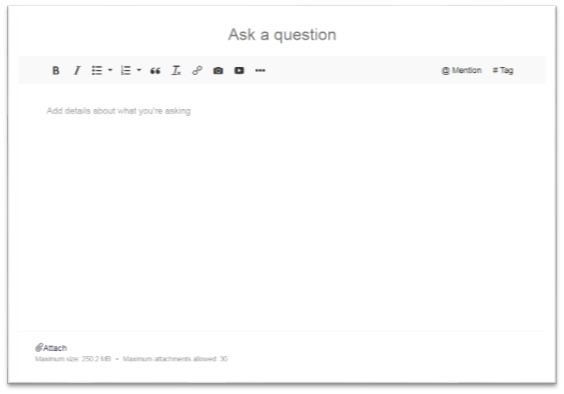
- Before you finish posting, please make sure to tag (#CodeSV) your question. And most Important select CodeSV at the question’s category.
If you want to track all information tagged and categorized as CodeSV, you can simply select the Content Category File on the left panel. And if you want to stay constantly informed of the latest postings related to CodeSV, you can create a RSS Feed.
Enjoy CodeSV! And drop by our community to let us know what you think of the tool…
Download today from www.codeSV.io page.