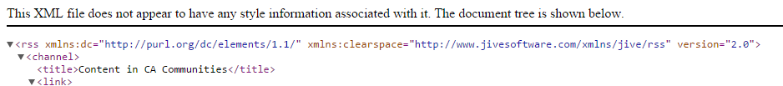While there are numerous ways to follow the content you want on the CA Communities (Community GO! Setting Your View , CA Community GO! Setting Your Email Preferences, ) one we haven't covered is RSS feeds. 
- To subscribe to content via an RSS feed, you first need to go into the community, and navigate to the "Content" tab.
- Clicking on your desired category on the left-hand side of the page, or apply additional filters such as content type, text, or tags from the filter options at the top of the content list.

3. Scroll down to the bottom of the page, and click "Get a Feed of this Content."

- FireFox - this link will take you to a page where you can select the application you'd like to be notified in and click "Subscribe Now."
- Chrome & other browsers - You may see something similar to the image below. Simply copy the URL of this page into Outlook or your preferred RSS reader to manually add it. Using a browser extension such as Feedly will help to simplify the process.